Is there any completely free iPhone data recovery software available? It’s the question many iPhone users who lost their iPhone data may ask, and it’s also the question that we are trying to find out the answer in this article.
In this article, we’ll review all the well-known iPhone recovery that claims to be free and try to find 100% free iPhone deleted data recovery app for both Windows and Mac. If the 18 free iPhone file recovery programs still cannot meet your requirements, find the coupon codes for iPhone data retrieval software Premium versions here.

Note:
- During the duration of the reviews, the iPhone was not used for other issues and I tried my best to keep the data on the iPhone unchanged.
- The time used to recover deleted files from iPhone mainly depends on the file number and size of all the files on the device. In all these reviews, the time listed is the first scan of all the data in the iPhone’s storage space with corresponding recovery software. The time might be a little different if a device is scanned multiple times. In addition, it takes more time for the iPhone data recovery software that is capable of getting back more types of files. What’s more, the versions of the iPhone’s software, the system of the computer, iTunes and iPhone file recovery tool, and the specifications of the computer also affect the scanning speed.
- Except iTunes, Finder and iCloud, reviews of all the software are mainly dedicated to free iOS data recovery without backup. They all shares the same feature of accessing deleted files from iPhone storage directly.
PhotoRec Review
PhotoRec is a multi-platform open-source file recovery software for recovering lost pictures, video, documents, archives and more from hard disks, CD-ROMs, digital camera memory, USB memory drives, etc.

Free Download PhotoRec
 Dos/Win95/Win98
Dos/Win95/Win98 Windows, minimum requirement: Windows Vista, Windows Server 2008 and above.
Windows, minimum requirement: Windows Vista, Windows Server 2008 and above. Windows 64-bit
Windows 64-bit-
 Linux, kernel 2.6.18 or later i386
Linux, kernel 2.6.18 or later i386  Linux, kernel 2.6.18 or later x86_64
Linux, kernel 2.6.18 or later x86_64 Mac OS X Intel 64-bit macOS >= 10.6
Mac OS X Intel 64-bit macOS >= 10.6 Mac OS X Intel 32-bit / OS X / macOS <= 10.14
Mac OS X Intel 32-bit / OS X / macOS <= 10.14 Mac OS X PowerPC
Mac OS X PowerPC Marvell 88F628x Linux 2.6.32 Synology DS111, DS211, DS212+ NAS, Seagate BlackArmor NAS 220, QNAP ARM based including TS-410
Marvell 88F628x Linux 2.6.32 Synology DS111, DS211, DS212+ NAS, Seagate BlackArmor NAS 220, QNAP ARM based including TS-410 aarch64-QNAP-linux-gnu QNAP aarch64 (ARM 64-bit) – Feedback from Qlocker victims is welcome
aarch64-QNAP-linux-gnu QNAP aarch64 (ARM 64-bit) – Feedback from Qlocker victims is welcome- TestDisk & PhotoRec Source code
Free Download PhotoRec 7.2
Pros
- It’s a completely free iPhone deleted data recovery software, as it’s open source and distributed under GNU General Public License (GPLV v2+).
- It’s a multi-platform iPhone data recovery app, DOS/Windows 9x, Windows 10/8.1/8/7/Vista/XP, Windows Server 2016/2012/2008/2003, Linux, FreeBSD, NetBSD, OpenBSD, Sun Solaris, Mac OS X are on its support list. If necessary, it can also be compiled on almost every Unix system.
- PhotoRec can recover deleted files from almost all the popular file system – HFS+, FAT, NTFS, exFAT, ext2/ext3/ext4 – even if it’s severely damaged.
- More than 480 file extensions (about 300 file families) are recoverable by the iPhone file recovery software. ZIP, Office, PDF, HTML, JPEG and various graphics file formats are included.
Cons
- The iPhone that you need to recover deleted files from should be Jailbroken. As we all know, Jailbreaking voids Apple’s warranty on the device.
- Several apps should be installed on your iPhone and computer before the iPhone recovery.
- 3 apps need to be installed on the iPhone for the file recovery, which may take up the storage space that used to store the lost files and overwrite the lost data, leading the data almost impossible to recover.
- PhotoRec uses command-line user interface, which may be difficult for novices.
- The iPhone data recovery procedure is a little complicated, especially for novices.
- Data is encrypted by default on iPhone, so you need to decrypt the data first: https://code.google.com/archive/p/iphone-dataprotection/
iTunes and Finder Reviews

Free Download iTunes and Finder
Free Download iTunes
- Free download iTunes for Windows from Windows Store
- Free download iTunes for Windows 64-bit
- Free download iTunes for Windows 32-bit
- Free download iTunes 12.8 for macOS (from Mac OS X 10.10.5 Yosemite to macOS 10.14.6 Mojave)
Free Download Finder
- Finder is built-in on macOS by default.
Pros:
- Totally free to back up and restore your iPhone.
- Most file types, information and settings are supported to back up and restore.
- It’s one of the official solution for backing up and restoring, obviously secure and reliable.
- The backup files are stored on your PC or Mac instead of on the cloud, which makes the data more secure than that of iCloud.
- Files in the apps can also be backed up.
- Purchases in iTunes Store, App Store and iBooks can be recovered even if you don’t have any backup files.
- Encrypted iTunes backup files include you saved passwords, health data, Wi-Fi settings, call history and website history.
Cons:
- While backing up with iTunes or Finder, you need to make iTunes or Finder run on your computer, and connect the iPhone and the computer with USB cable or put them in the same Wi-Fi network.
- You might see an error that your backup can’t be restored because the software on your device is too old. In such a situation, you may have to ease and update the device to the latest version of the iOS software, which is what part of iPhone users are not willing to do.
- The content in iTunes (running on macOS Mojave 10.14 or earlier or PC) or Finder (running on macOS Catalina 10.15 or later) backup files cannot be previewed before the restore. It’s difficult to confirm whether the lost or deleted data is included in the backup or not.
- The data missing or deleted after the last backup cannot be restored from backups created with iTunes or Finder. Only data that has been backed up previously can be recovered. Lost and deleted data that has not been backed up will be overwritten after the iTunes or Finder restore, which will lead to permanent data lose.
- iTunes or Finder backup files take up large storage space of your hard drive. However, you are asked never to move the Backup folder to a different folder, external drive, or network drive as it may lead to the restoration failure.
- Data synced from Finder or iTunes, like imported MP3s or CDs, videos, books, and photos, is not included in the backup files. Thus, you cannot restore this data from the backup when restoring.
- You are not allowed to restore partial data of an iTunes or Finder backup to the iPhone.
iCloud Review

Free Download iCloud
Free Download iCloud for Windows
- Free Download iCloud for Windows from the Microsoft Store
- Free download iCloud installer (iCloudSetup.exe) for Windows 7 and Windows 8
Free Download iCloud for Mac
Pros:
- No USB cable and computer are needed for the backup.
- Creating and using iCloud backups occurs anywhere you are. You don’t need to plug your device into a computer or even be at home to back up with iCloud.
- iCloud automatically backs up your device each day.
- Offers up to 2TB of Storage (the first 5GB are free).
- Most content and settings can be backed up and restored.
- iCloud automatically encrypt your information without any settings.
- The contacts, photos, messages in iCloud can be managed separately on your iOS or iPadOS device, computer or iCloud.com.
- With iOS 11 or later, files that you delete from iCloud Drive remain in Recently Deleted for 30 days before they’re removed from your device.
Cons:
- Free Storage is limited to 5GB. Nowadays, such storage is not enough for most Apple users, especially for those who use iCloud to back up their photos or videos, or have more than one iOS or iPadOS devices. If more storage space is required, you’ll need to pay a subscription for either 50GB, 200GB or 2TB.
- When there is no enough storage available, the iCloud backup will fail. A failed backup message can be irritating, inconvenient and time-consuming to fix.
- Keep your data on the cloud may increase the risk of data leak.
- Both Wi-Fi network and power source are needed.
- Files in the apps cannot be backed up.
- You need to erase the device and set it up as new before the restoration.
- The iPhone’s software version should be up to date.
- The data missing after the last iCloud backup will lose permanently, as the software update and erasure before the iCloud restoration might completely overwrite the lost data. No opportunity is given for other iPhone retrieval software to scan the device directly instead of extracting from backup files.
- The time it takes to restore from an iCloud backup depends on the size of your backup and the speed of your Wi-Fi network.
- Apps, photos, music, and other information will continue to restore in the background for the next several hours or days, depending on the amount of information there is.
- If you run out of iCloud storage, your device won’t back up to iCloud, new photos and videos won’t upload to iCloud Photos, and iCloud Drive, other iCloud apps, and text messages won’t stay up to date across your devices. And you can’t send or receive emails with your iCloud email address.
- iCloud backups are available for 180 days after you disable or stop using iCloud Backup.
- If you exceed your iCloud storage limit, your device immediately removes any photos and videos you delete and they won’t be available for recovery in your Recently Deleted album.
- When restoring from an iCloud backup, some types of content aren’t downloaded automatically in all countries or regions, and previous purchases may be unavailable if they have been refunded or are no longer available in the store.
As it’s hard to find another 100% free iPhone data recovery tool expect PhotoRec, iTunes/Finder, and iCloud, we’ll test all the iPhone file recovery software which is partically free or the free trial versions and list all the limitations of the free solutions.
EaseUS MobiSaver Free Review
Free Download EaseUS MobiSaver Free
Free Download EaseUS MobiSaver Free for Windows
Free Download EaseUS MobiSaver Free for Mac
EaseUS, since 2004, is well-known in data backup, data recovery and disk management fields.
As most free iPhone data recovery applications, EaseUS MobiMover Free allows you to recover lost and deleted data from the storage of iPhone, iTunes backups and iCloud backups. It’s one the few free iPhone file recovery software that truly allows you to retrieve all Contacts, Messages, Call History and Calendar for free. In addition, you can get back one video or photo and up to 5 contacts or call logs for free each time. It takes less than 6 minutes to scan the whole storage of the iPhone, which is amazing in all the reviewed iPhone recovery tools.
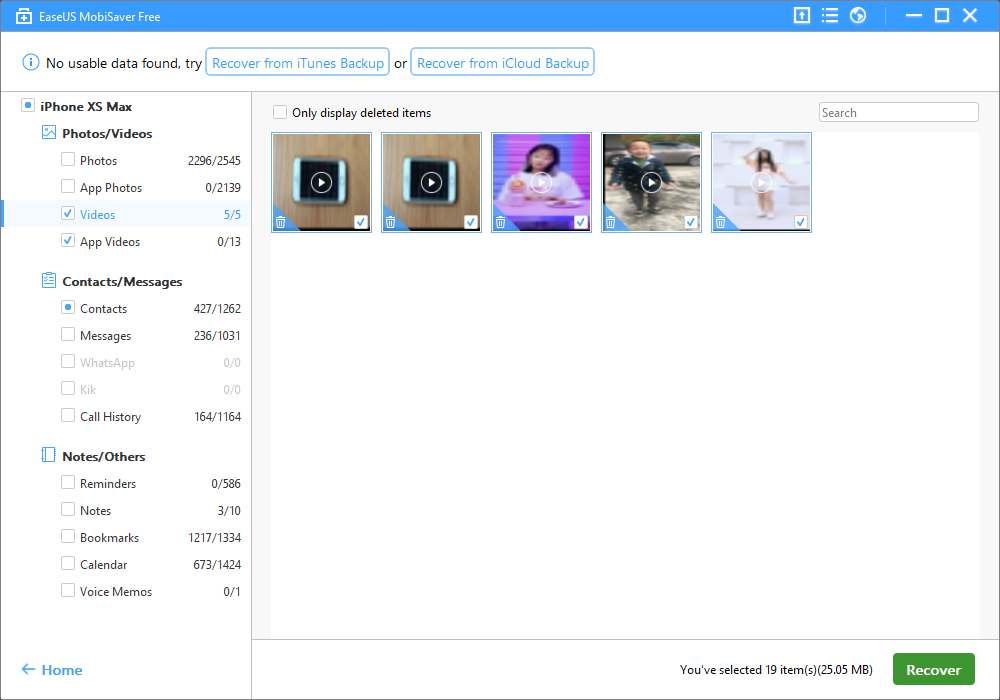
Free to do with the iOS data recovery software:
- Recover one photo or video file, up to 5 contacts, up to 5 call logs, unlimited notes, reminders, Safari bookmarks, Safari timelines and calendar files each time.
- View photos and videos in thumbnails.
- Fully preview all textual content in details.
Note: EaseUS MobiMover Free and the free trial of EaseUS MobiMover Pro are different, the trial version doesn’t allow you to recover any data for free.
Pros:
- The free edition of the iPhone data recovery tool allows you to recover one video or photo and up to five contacts or five pieces of call history each time.
- Recover notes, reminders, Safari bookmarks/timelines and calendar for free without quantity limits.
- 14 types of files are supported.
- Safari browsing history is also recoverable.
- The interface is exceptionally intuitive and recovery process is as easy as 1-2-3.
Cons:
- It doesn’t allow the users to select the file types to recover before the scanning.
- The installation of EaseUS MobiMover Free is ticked by default while installing EaseUS MobiSaver Free.
- Remaining time of the iPhone data rescue is not quite accurate.
- Garbled characters are found in Contacts, Messages, Call History and Calendar.
- All the found and existing phone call duration is 0s.
- The majority of the time and dates of the found call history is not correct.
- The deleted textual data in the lists of the found are not marked in another color so that you cannot distinguish the missing data from existing one easily until you click on the items one by one to see the details on the right sidebar.
- The latest version was released in 2018.
- Version of the iPhone data recovery freeware tested: 7.6 build on Dec. 27, 2018
- Time used to scan the whole iPhone storage for the first time: 5 minutes 44 seconds
- Data types supported to retrieve from iPhone: 14 types
- Photos/Videos: Photos, App Photos, Videos, App Videos;
- Contacts/Messages: Contacts, Messages, WhatsApp, Kik, Call History
- Notes/Others: Reminders, Notes, Bookmarks, Calendar, Voice Memos
- iPhone models supported to recover from:
- iPhone 11/11 Pro, iPhone X/XS/XR/XS Max, iPhone 8/8 Plus, iPhone 7/7 Plus, iPhone 6/6s/6 Plus, iPhone 5/5s/5c, iPhone 4/4s, iPhone 3GS
- iPad models supported to bring back from:
- iPad Pro, iPad 4, The new Pad, iPad 1/2, iPad Air/Air 2, iPad mini/mini 2/mini 3/mini 4, iPad with Retina display
- iPod models supported to recover from:
- iPod touch 4/5/6
- iOS Versions supported to get back on: iOS 13
- Languages Supported by the free iPhone data recovery software (9 types):
- English, Japanese, German, French, Portuguese, Spanish, Italian, Chinese (Simplified), Chinese (Traditional)
- Operating System Supported by the free data recovery for iPhone:
- Windows: Windows 10/8.1/8/7/Vista/XP
- Mac: macOS 10.14/10.13/10.12/10.11 etc.
- Discount of the iPhone recovery tool:
- 40% OFF EaseUS MobiSaver Professional at $41.97
- Buy 1 Get FREE Gift: EaseUS MobiSaver at $59.95, Get Todo Backup Home for FREE
- Restore lost data to iPhone: Not supported.
- Installer of the iPhone file recovery software app:
- Windows: 37.7MB
- Mac: 29.6MB
- Find lost data from iPhone due to:
- Accidentally Deletion, Virus Attack, Locked/Disabled, Broken Screen, Damaged Devices Jailbreak Failure, Upgrade/Downgrade, Factory Reset, Stuck, Lost/Stolen, Water Damage
- Price of the Pro editions of the free iPhone data retrieval software:
- Windows:
- Monthly License $59.95, Annual $79.9, Lifetime License $99.95 (One license for one computer)
- Mac:
- Lifetime License $79.95 (Single license for 1 Mac for Home/Personal Use)
- Lifetime License $499 (1 license for unlimited Macs for Business Use)
Gihosoft iPhone Data Recovery Free Review
Free Download Gihosoft iPhone Data Recovery Free
Free Download Gihosoft iPhone Data Recovery Free for Windows
Free Download Gihosoft iPhone Data Recovery Free for Mac
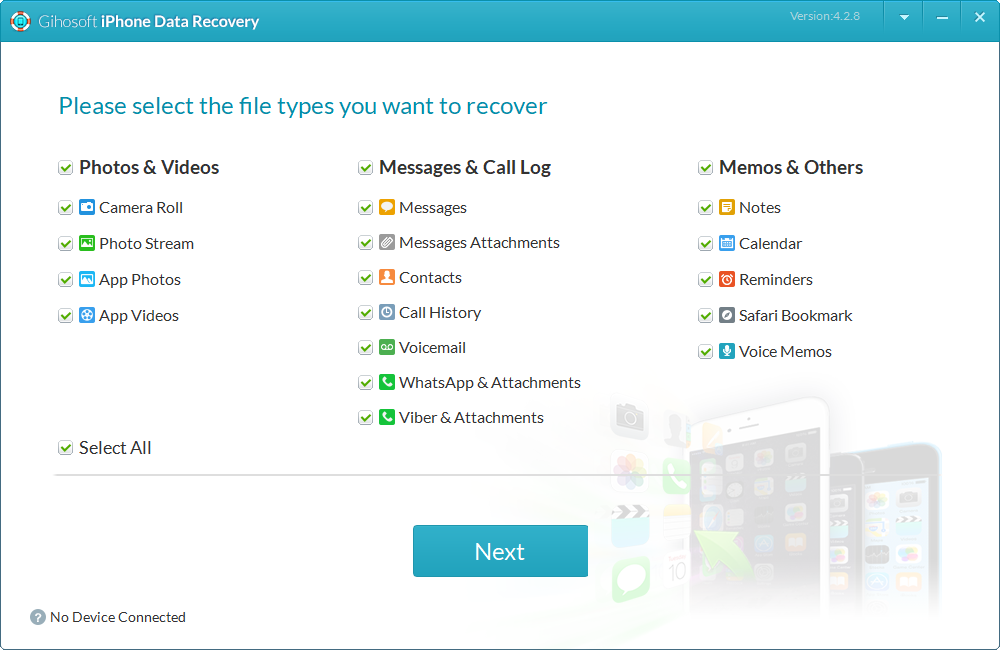
Free to do with the iPhone data recovery software:
- Recover Notes, Reminders, Calendars, Safari bookmarks, Voicemail, Voice Memos, Message attachments, and third-party App photos and videos (with Photo Stream and Camera Roll excluded), without quantity limitations.
- View photos and videos in thumbnails.
- Fully preview Messages, Contacts, Call History and WhatsApp/Viber chat history in details.
Pros:
- Recover notes, reminders, Calenders, Safari bookmarks/history, Voice Memos without limits.
- Deleted data found are displayed at the front.
- Besides pictures, .vcf contacts is also found.
- Print button lets you print the scanning results directly.
- Provide other free software, such as free android data recovery, free photo recovery, free photo eraser, free video converter, free video cutter, free video joiner, free youtube downloader, free heic converter.
- It seems that the software scans both the iTunes backup files and the storage of the iPhone simultaneously when the device is connected and an iTunes backup file is found.
Cons:
- English is the only language that the free iPhone rescue software supports.
- Last update was on Dec 24, 2018.
- The remaining time starts from 60 minutes.
- The timer used in the scanning is a little slower that the true time.
- It takes almost half an hour to scan the tested iPhone 5s, which is the slowest among all the tested iPhone recovery tools.
- No deleted texts are found.
- No total numbers of deleted files found are displayed.
- Garbled characters are found in notes, calendar and reminders.
- Time and data of the deleted notes, calendar and reminders are not correct.
- When using the “Recover Data from iOS Devices Directly” mode, if the software finds iTunes backup, it will force you to scan the device storage and the iTunes backup simultaneously.
- The software breakdowns when I try to print some data.
- Recovering deleted files from iCloud backup and iTunes backup will not be shown when the device is connected.
- Version of the iPhone data recovery freeware tested: 4.2.8 (Released on Dec. 24, 2018) (data from Softpedia)
- Time used to scan the whole iPhone storage for the first time: 28 minutes 27 seconds
- Data types supported to retrieve from iPhone:
- Photos & Videos: Camera Roll, Photo Stream, App Photos, App Videos
- Messages & Call Log: Messages, Message Attachments, Contacts, Call History, Voicemail, WhatsApp Messages & Attachments, Viber Messages & Attachments
- Memos & Others: Notes, Calendar, Reminders, Safari Bookmarks, Voice Memos
- iPhone models supported to recover from:
- iPhone 11, iPhone 11 Pro/11 Pro Max, iPhone XS/XS Max, iPhone XR, iPhone X, iPhone 8/8 Plus, iPhone 7/7 Plus, iPhone SE, iPhone 6S/6S Plus, iPhone 6/6 Plus, iPhone 5S/5C/5, iPhone 4S/4, iPhone 3GS
- iPad models supported to bring back from:
- iPad Pro 12.9-inch/11-inch/10.5-inch, iPad 2018 (6th-gen)/2017 (5th-gen), iPad Air 2, iPad Air, iPad Mini 4/3/2, the New iPad, iPad/iPad 2/3/4
- iPod models supported to recover from:
- iPod touch 6/5/4
- iOS Versions supported to get back on: iOS 13, iPadOS
- Languages Supported by the free iPhone data recovery software: English
- Operating System Supported by the free data recovery for iPhone:
- Windows: Windows 10/8/7
- Mac: macOS 10.15 Catalina/10.14/10.13/10.12
- Restore lost data to iPhone: Not Supported
- Installer of the iPhone file recovery software app: 69.67MB
- Find lost data from iPhone due to:
- Accidental deletion, iOS upgrade or jailbreak failure, factory reset, system crash, virus attack, iPhone got lost, stolen, broken or locked
- Time limitations of free iPhone recovery tool: None
- Price of the Pro editions of the free iPhone data retrieval software:
- Windows:
- $59.95 Lifetime Personal License (1 Computer and 6 Devices)
- $99.95 Lifetime Family License (3 Computers and 18 Devices)
- Mac:
- $59.95 Lifetime Personal License (1 Computer and 6 Devices)
- $99.95 Lifetime Family License (3 Computers and 18 Devices)
Aiseesoft FoneLab iPhone Data Recovery Review
Free Download FoneLab iPhone Data Recovery
Free Download FoneLab iPhone Data Recovery for Windows
Free Download FoneLab Mac iPhone Data Recovery
Beside iOS Data Recovery, FoneLab also has FoneLab iOS System Recovery and FoneLab iOS Data Backup & Restore.
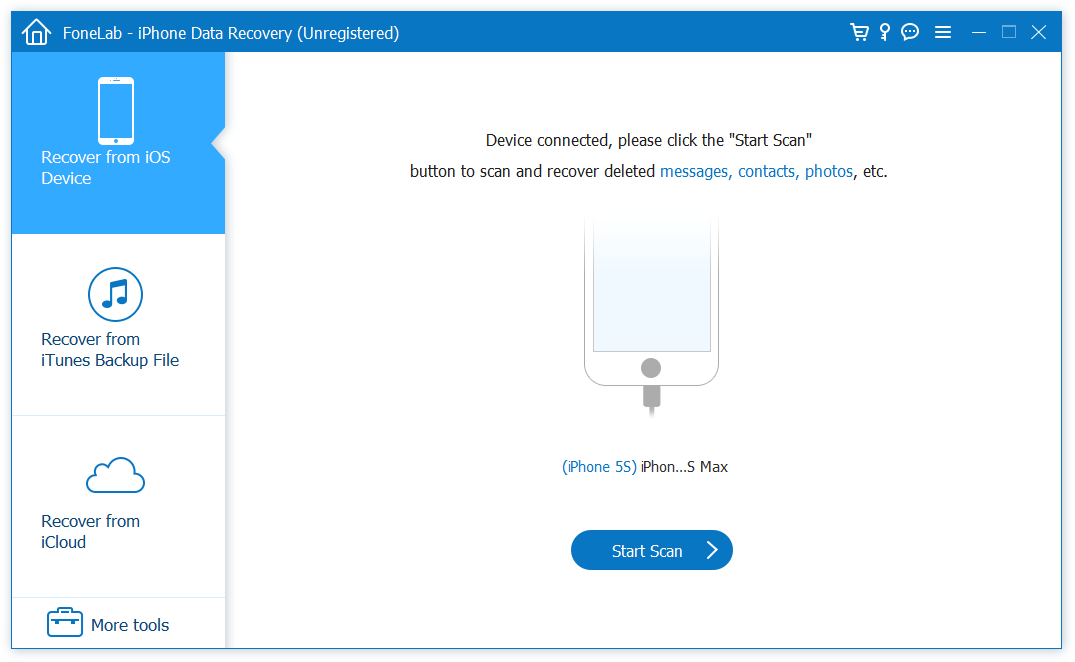
Free to do with the iPhone file recovery software:
- For Messages, Contacts, Notes, Safari Bookmarks and Safari History, you are only allowed to view the first 5 items of each category.
- For photos, only thumbnails are available for preview. Other file types can be previewed in details.
Pros:
- Actually found Contacts, Camera Roll, Notes, Calendar, Reminders, Safari History, WeChat Contacts and WeChat History.
- Free to preview all the found photos in thumbnails, and all the found Calendar, Reminders, messages of WhatsApp, Kik, Line, Viber, Messenger, WeChat, QQ, Viber Call History, and WeChat Contacts without limitations.
- Support HEIC photo recovery, preview and conversion.
- The software displays the total quantity and file size of the found files instantly at the bottom when scanning the device.
- Digital Touch items are also found in Messages and Message Attachments categories.
- Besides pictures, .amr audios, .vcf contacts, notes, .json, .txt files and more are also found in Message Attachments.
- Safari photos are found in App Photos.
- One of the several applications that support iPhone audio recovery.
- Fully compatible with the latest iOS 15.
- One of the several programs that are capable of retrieving deleted Facebook Messenger, WhatsApp, Kik, Line, Viber, WeChat and QQ chat history and attachments, Viber call history, WeChat contacts.
- If your iPhone has ever been successfully connected to iTunes, it’s possible to get back the lost data from the broken iPhone directly without backup.
Cons:
- Annoying pop-up window on software update news appears in the lower right corner frequently.
- Garbled characters are found in Contacts.
- As for Messages, Contacts, Call History, Notes, Safari Bookmarks and Safari History, only the first 5 items of each category can be previewed for free with the free trial version.
- No data can be recovered for free.
- Version of the iPhone data recovery freeware tested: 10.2.58 released on Sep. 29, 2020
- Time used to scan the whole iPhone storage for the first time: Time used: 22 minutes 22 seconds
- Data types supported to retrieve from iPhone:
- Messages & Contacts:
- Messages, Message Attachments, Contacts, Call History, Voicemail
- Media:
- Cameral Roll, Photo Stream, Photo Library, App Photos, App Videos, App Audios
- Memos & Others:
- Notes, Note Attachments, Calendar, Reminders, Reminder Attachments, Voice Memos, Safari Bookmarks, Safari History
- Applications:
- WhatsApp, WhatsApp Attachments, Kik, Kik Attachments, Line, Line Attachments, Viber, Viber Attachments, Viber Call History, Facebook Messenger, Facebook Messenger Attachments, WeChat Contacts, WeChat History, WeChat Attachments, QQ, QQ Attachments, App Documents
- iPhone models supported to recover from:
- iPhone SE 3, iPhone 13 Pro Max/13 Pro/13/13 mini, iPhone 12 Pro Max/12 Pro/12/12 mini, iPhone SE 2, iPhone 11 Pro Max/11 Pro/11, iPhone XS, iPhone XS Max, iPhone XR, iPhone X, iPhone 8, iPhone 8 Plus, iPhone 7, iPhone 7 Plus, iPhone SE, iPhone 6s, iPhone 6s Plus, iPhone 6, iPhone 6 Plus, iPhone 5s, iPhone 5c, iPhone 5, iPhone 4S, iPhone 4, iPhone 3GS
- iPad models supported to bring back from:
- All models of iPad Pro, iPad Air, iPad mini and iPad
- iPod models supported to recover from:
- iPod touch 7, iPod touch 6, iPod touch 5, iPod touch 4, iPod touch 3, iPod touch 2, iPod touch
- iOS Versions supported to get back on:
- iOS 5 and above, iOS 11, iOS 12, iOS 13, iOS 14, iOS 15 included
- Languages Supported by the free iPhone data recovery software:
- German, English, French, Italian, Japanese, Simplified Chinese, Traditional Chinese
- Operating System Supported by the free data recovery for iPhone:
- Windows:
- Windows 11, Windows 10, Windows 8.1, Windows 8, Windows 7, Windows Vista, Windows XP (SP2 or later)
- Mac:
- Mac OS X 10.7 or above (including macOS 11 Big Sur and macOS 12 Monterey)
- Restore lost data to iPhone: Not Supported
- Installer of the iPhone file recovery software app: 1.74MB
- Find lost data from iPhone due to:
- Accidental Deletion, Water Damage, Busted Parts, Have No Backup, iPhone Lost/Stolen, System Problem, Forgot Passcode, Device Stuck
- Price of the Pro editions of the free iPhone data retrieval software:
- Windows:
- Lifetime Single-User License (for 1 PC) $55.96 (20% off $69.95)
- Lifetime 3-User License (for 3 PCs) $132 (20% off $165)
- Mac:
- Lifetime Single-User License (for 1 Mac) $63.96 (20% off $79.95)
- Lifetime 3-User License (for 3 Macs) $132 (20% off $165)
- Discount of the iPhone recovery tool:
- 20% OFF Aiseesoft FoneLab at $55.96
- https://www.aiseesoft.com/thankyou/install-fonelab-for-ios.html
Tenorshare UltData Review
Free Download Tenorshare UltData
Free Download Tenorshare UltData for Windows
Free Download Tenorshare UltData for Mac
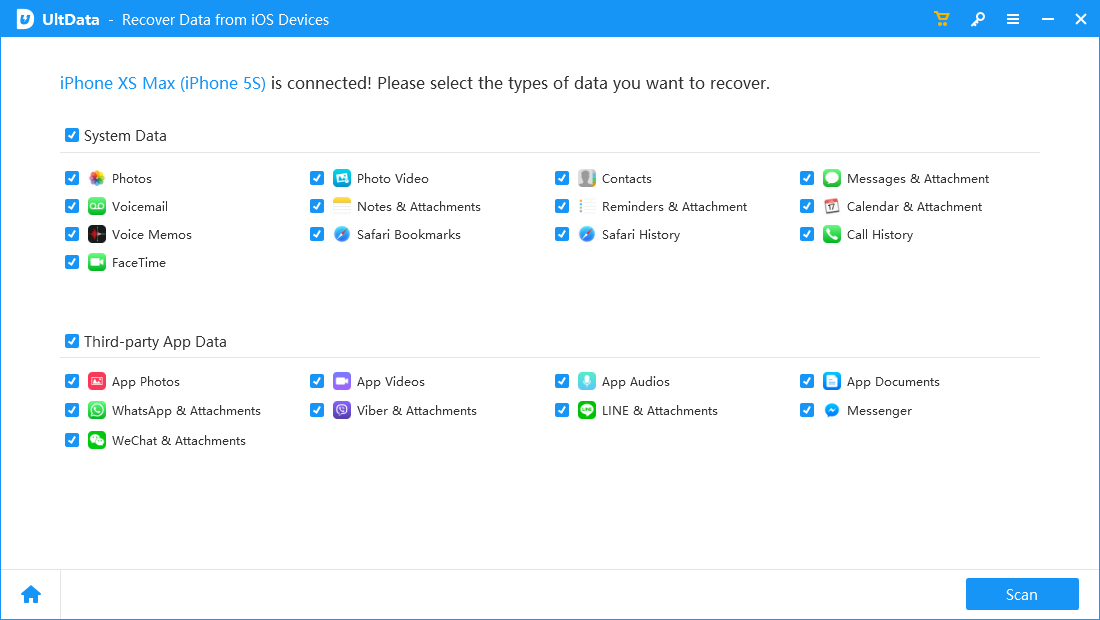
Free to do with the iOS recovery software:
- View photos and videos in thumbnails.
- Preview the first 4 bytes of each contact phone number, message, call log, Facetime record, calendar time, note, reminder, Safari bookmarks, browsing history and message of third-party apps.
Pros:
- Allow you to restore contacts and messages back to iPhone.
- No Garbled characters are found in the scanning results.
- One of the few free iPhone data recovery programs that allow you to bring back Facetime call logs and Facebook Messenger messages.
- Besides the name of the found audio and music files, the file sizes and formats are also listed for finding the target files quickly.
- The quantity of the found voice memos counts as the top and it’s one of the few iPhone file recovery software that truly recover deleted voice memos directly from iPhone storage.
- Find audios in various apps.
- Get back pictures from Safari and many other apps.
- Built in with “Fix iOS System” module to fix all iOS system issues without data loss by one click.
- Free to preview photos and pictures in thumbnails.
- Russian interface is supported.
Cons:
- Don’t allow you to preview any of the textual content for free.
- It takes almost half an hour to scan the whole storage space of the iPhone through the quantity of the files it finds counts as one of the best.
- With the latest version 9.1.6 (32 minutes 57 seconds used), it takes 12 minutes more than the previous one (20 minutes 55 seconds used) to analyze and scan the test iPhone.
- Version of the iPhone data recovery freeware tested: 9.1.6 (Oct. 24, 2020)
- Time used to scan the whole iPhone storage for the first time: 32 minutes 57 seconds
- Data types supported to retrieve from iPhone:
- System Data:
- Photos, Photo Videos, Contacts, Messages, Message Attachments, Call History, FaceTime, Voicemail, Notes, Note Attachments, Reminders, Reminder Attachments, Calendar, Calendar Attachments, Voice Memos, Safari Bookmarks, Safari History,
- Third-Party App Data:
- App Photos, App Videos, App Audios, App Documents, WhatsApp Messages, WhatsApp Attachments, Viber Calls, Viber Messages, Viber Attachments, Line, Line Attachments, WeChat, WeChat Attachments, Messenger (only Windows supports to find contacts), Kik, Kik Attachments (only for macOS)
- iPhone models supported to recover from:
- iPhone SE (3rd generation), iPhone 13 mini, iPhone 13, iPhone 13 Pro, iPhone 13 Pro Max, iPhone 12 mini, iPhone 12, iPhone 12 Pro, iPhone 12 Pro Max, iPhone SE (2nd generation), iPhone 11, iPhone 11 Pro, iPhone 11 Pro Max, iPhone XS, iPhone XS Max, iPhone XR, iPhone X, iPhone 8 Plus, iPhone 8, iPhone 7 Red, iPhone 7 Plus, iPhone 7, iPhone SE, iPhone 6s Plus, iPhone 6s, iPhone 6 Plus, iPhone 6, iPhone 5s, iPhone 5c, iPhone 5, iPhone 4s, iPhone 4
- iPad models supported to bring back from:
- All models of iPad Air, iPad mini, iPad Pro, and iPad.
- iPod models supported to recover from:
- iPod touch 6, iPod touch 5, iPod touch 4, iPod touch 3, iPod touch 2, iPod touch 1
- Latest iOS Version supported to get back on: iOS 15 and iPadOS 15
- Languages Supported by the free iPhone data recovery software:
- English, German, Spanish, French, Japanese, Portuguese, Russian, Italian, Arabic, Simplified Chinese, Traditional Chinese
- Operating System Supported by the free data recovery for iPhone:
- Windows: Windows 11/10/8.1/8/7/Vista/XP
- Mac: For macOS 10.9 or later
- Restore lost data to iPhone: Contacts and Messages
- Installer of the iPhone file recovery software app: 1.63MB
- Find lost data from iPhone due to:
- Mistaken Deletion, Broken Screen, Upgrade/Downgrade, Jailbreak, Factory Reset, Stuck, Lost/Stolen, Water Damage, Virus Attack, System Crash, Locked/Disabled, System Root
- Price of the Pro editions of the free iPhone data retrieval software:
- Windows
- $45.95 1 Month License (5 Devices, 1 PC)
- $49.95 1 Year License (5 Devices, 1 PC)
- $59.95 Lifetime License (5 Devices, 1 PC)
- $62.95 1 Year License (10 Devices, 1 PC)
- $79.95 1 Year License (15 Devices, 1 PC)
- $399 1 Year License (Unlimited Devices, 1 PC)
- Mac:
- $55.95 1 Month License (5 Devices, 1 Mac)
- $59.95 1 Year License (5 Devices, 1 Mac)
- $69.95 Lifetime License (5 Devices, 1 Mac)
- $72.95 1 Year License (10 Devices, 1 Mac)
- $89.95 1 Year License (15 Devices, 1 Mac)
- $399 1 Year License (Unlimited Devices, 1 Mac)
Imobie PhoneRescue Review
Free Download Imobie PhoneRescue
Free Download Imobie PhoneRescue for Windows
Free Download Imobie PhoneRescue for Mac
PhoneRescue, developed by iMobie, which is a company established on 2011 and specializing in iPhone, iPod, iPad content management, iOS data recovery and iPhone/Mac maintenance utility software, is a set of programs for iPhone data recovery and iPhone device rescuer, which enables you to recover data from iPhone internal storage, iTunes and iCloud backup files; repair iOS system issues; remove locking screen passcode, touch ID and face ID; recover screen time passcode and restrictions passcode.
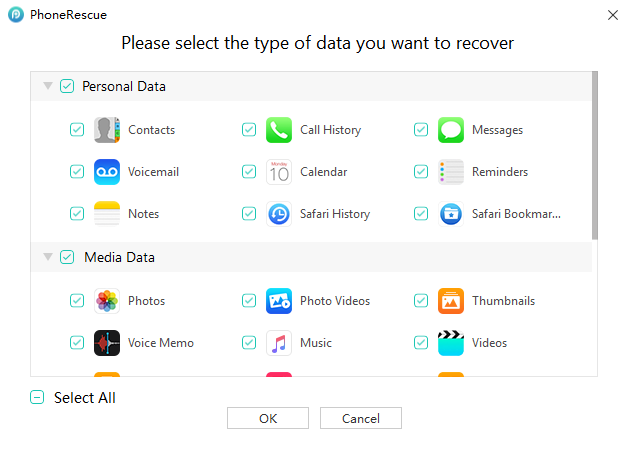

Free to do with the iOS file recovery software:
- View pictures in thumbnails.
- Preview the first 4 bytes of each contact phone number, call log, message, calendar time, reminder and note.
Pros:
- It’s easy to switch between languages, since the language setting window displays the language names as well as the flags.
- The Quick Tips on the start interface of the free iPhone rescue software list all the preparations you need to make before performing the iPhone data recovery.
- All the practical scenarios are listed besides the corresponding features.
- One of the few iPhone data recovery applications that supports iPhone music recovery.
- Various format files are found from 58 apps in the App Documents, such as .plist, .zip, .png, .txt, .db, .json, .css, .xml, .dat, .html and .js.
- The deleted contacts are shown as red, and the deleted messages are shown with strikethrough.
- No Garbled characters are found.
- The only iPhone file recovery software that is capable of bringing back Music, AudioBooks, Playlists, iBooks and Ringtones.
- Not only fix corrupted backups, recover data from damaged, corrupted or inaccessible iTunes backups.
- Fully compatible with iOS 15, iPhone 13 and macOS 12 Monterey.
- The only app among all the free iPhone recovery tools that claims to support iPod touch 7.
- It seems that the pro license can be used on both Windows and Mac.
Cons:
- Preview the pictures and photos in thumbnails.
- Don’t allow to preview textual data for free.
- The videos found in the App Videos and pictures found in App Documents don’t have thumbnails for preview.
- About 50 minutes are spent to scan the whole storage of the iPhone, through 27 thousand files are found.
- The installation of the Version 4.0 stuck at 80% for a long time.
- Version of the iPhone data recovery freeware tested: 4.1 (Sep 23, 2020)
- Time used to scan the whole iPhone storage for the first time: 49 minutes 42 seconds (Version 4.1), 23 minutes 34 seconds (Version 4.0)
- Data types supported to retrieve from iPhone:
- Personal Data: (11 types)
- Contacts, Call History, Messages, Message Attachments, Voicemail, Calendar, Reminders, Notes, Note Attachments, Safari History, Safari Bookmarks
- Media Data: (10 types)
- Photos, Photo Videos, Thumbnails, Voice Memos, Music, Videos, AudioBooks, Playlists, iBooks, Ringtones
- App Data: (10 types)
- App Documents, App Photos, App Audios, App Videos, WhatsApp, WhatApp Attachments, Line, Line Attachments, Kik, Kik Attachments
- iPhone models supported to recover from:
- iPhone 13 Pro Max, iPhone 13 Pro, iPhone 13, iPhone 13 mini, iPhone 12 Pro Max, iPhone 12 Pro, iPhone 12, iPhone 12 mini, iPhone SE (2nd Generation), iPhone 11, iPhone 11 Pro (Max),iPhone XR, iPhone Xs (Max), iPhone X, iPhone 8 (Plus), iPhone 7 (Plus), iPhone SE, iPhone 6s (Plus), iPhone 6 (Plus), iPhone 5c, iPhone 5s, iPhone 5, etc.
- iPad models supported to bring back from:
- iPad 9, iPad mini 6, iPad 8, iPad Air 4, iPad Pro (4th Generation), iPad Pro (3rd Generation), iPad 7, iPad 6, iPad Pro (2nd Generation), iPad 5, iPad Pro, iPad mini 5, iPad mini 4, iPad mini 3, iPad Air 3, iPad Air 2, iPad Air, iPad mini 2, iPad 4, etc.
- iPod models supported to recover from:
- iPod touch 7, iPod touch 6, iPod touch 5, iPod touch 4, iPod touch 3, iPod touch 2, iPod touch 1, etc.
- iOS Versions supported to get back on:
- iOS 15, iOS 14, iOS 13, iOS 12, iOS 11, iOS 10, iOS 9, iOS 8, iOS 7, iOS 6, iOS 5
- Languages Supported by the free iPhone data recovery software:
- English, Japanese, German, Spanish, French, Arabic
- Operating System Supported by the free data recovery for iPhone:
- Windows OS:
- Windows 11, Windows 10, Windows 8, Windows 7, Windows Vista, both 32bit and 64bit
- Mac OS:
- macOS Monterey, macOS Big Sur, macOS Catalina, macOS Mojave, macOS High Sierra, macOS Sierra, OS X 10.11, 10.10, 10.9, 10.8
- Restore lost data to iPhone: Not supported.
- Installer of the iPhone file recovery software app: 2.55MB (online installer)
- Find lost data from iPhone due to:
- White/Blue/Black screen of death, frozen iPhone, and even devices in Recovery/DFU Mode
- Price of the Pro editions of the free iPhone data retrieval software:
- Windows
- 1 Year License (1 License for 1 PC) 49.99
- Personal Lifetime License (1 License for 1 PC and Unlimited Devices) 49.99
- Mac
- 1 Year License (1 License for 1 Mac) 49.99
- Personal Lifetime License (1 License for 1 Mac and Unlimited Devices) 49.99
- Family Lifetime License (1 License for 5 Macs and Unlimited Devices) 69.99
Family Lifetime License (1 License for 5 PCs and Unlimited Devices) 69.99
Syncios Data Recovery Review
Free Download Syncios Data Recovery
Free Download Syncios Data Recovery for Windows
Free Download Syncios Data Recovery for Mac
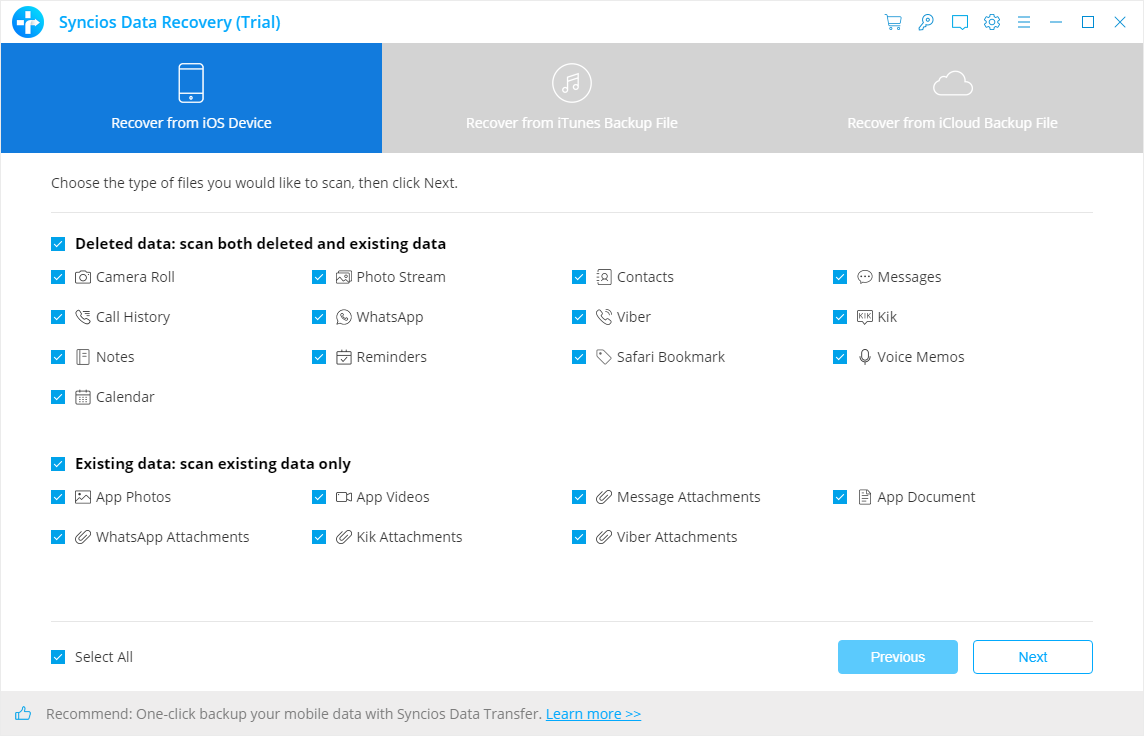
Free to do with the iPhone deleted data recovery software:
- Preview all the found textual content in details, and pictures in thumbnails.
Pros:
- Preview all the photos in thumbnails with the free trial version.
- Preview all the textual data for free without limits.
- Get back deleted and lost Contacts, Notes, Camera roll, Photo stream, SMS, Call history, WhatsApp, Bookmarks and Voice memos to iPhone. It may be the one that allows you to recover the most types of files back to iPhone.
- The scanning speed is awesome.
- Write review to win free license: https://www.syncios.com/write-a-review-and-win-free-licence.html
- Translate to win free license: https://www.syncios.com/syncios-translation.html
- Use the calendar to set start date and end date to filter the found photos.
- Photos, videos, audios, contacts and documents are found in Message Attachments.
- Recover photos and videos from commonly used apps like iPhoto, Instagram and Safari App Photos and App Videos.
- The interface of the iOS data recovery software supports 22 languages.
- Allow to select all the files with one click.
- The deleted textual data are displayed with lighter color and the small icon are marked as red.
- No garbled characters are found.
Cons:
- All the thumbnails of the videos display the camera camcorder icons. It’s impossible to know the concrete content in the videos before you recover them to your computer.
- You are requested to install necessary components when running the software for the first time. It takes another several minutes to download and install the components.
- Music, Apps and Ebooks are listed as recoverable on the official website, however, they are not shown in the scan results.
- Don’t have any prompt when the scan finishes.
- Version of the iPhone data recovery freeware tested: 3.0.5 (Oct. 12, 2020)
- Time used to scan the whole iPhone storage for the first time: 6 minutes 14 seconds
- Data types supported to retrieve from iPhone:
- Photos & Videos: Camera Roll, Photo Stream, App Photos, App Videos
- Messages & Call logs: Contacts, Messages, Message Attachments, Call History, WhatsApp, WhatsApp Attachments, Viber, Viber Attachments, Kik, Kik Attachments
- Memos & Others: Notes, Calendar, Reminders, Safari Bookmarks, Voice Memos, App Documents
- iPhone models supported to recover from:
- iPhone SE3, iPhone 13, iPhone 13 mini, iPhone 13 Pro, iPhone 13 Pro Max, iPhone 12, iPhone 12 mini, iPhone 12 Pro, iPhone 12 Pro Max, iPhone SE2, iPhone 11, iPhone 11 Pro, iPhone 11 Pro Max, iPhone XR, iPhone XS Max, iPhone XS, iPhone X, iPhone 8 Plus, iPhone 8, iPhone 7 Plus, iPhone 7, iPhone SE, iPhone 6s Plus, iPhone 6s, iPhone 6 Plus, iPhone 6, iPhone 5S, iPhone 5C, iPhone 5, iPhone 4S, iPhone 4
- iPad models supported to bring back from:
- iPad 2, The New iPad, iPad mini, iPad with Retina display, iPad mini with Retina display, iPad Air, iPad Air 2, iPad mini 3, iPad mini 4, iPad Pro
- iPod models supported to recover from:
- iPod touch (5th-7th generation )
- iOS Versions supported to get back on: iOS 9 – iOS 15
- Languages Supported by the free iPhone data recovery software:
- Arabic, Danish, German, Greek, English, Spanish, Finnish, Filipino, French, Hebrew, Hindi, Hungarian, Italian, Japanese, Kazakh, Malay, Dutch, Portuguese, Turkish, Simplified Chinese, Traditional Chinese, Zulu
- Operating System Supported by the free data recovery for iPhone:
- Window 11/10/8.1/8/7 (32&64bits)
- Mac OS X 10.9 – 10.11, macOS 10.12 – 10.15, macOS 11 Big Sur, macOS 12 Monterey
- Restore lost data to iPhone:
- Contacts, Notes, Camera roll, Photo stream, SMS, Call history, WhatsApp, Bookmarks and Voice memos
- Installer of the iPhone file recovery software app:
- Windows: 63.89MB
- Mac: 80.6MB
- Find lost data from iPhone due to:
- Wrong Operation, Accidental Deletion, Water Damaged, Device Got Broken, Device Got Smashed, System Crash, iOS Upgrade, Jailbreaking Failure, Restore Factory Settings, Fail to Sync Backup
- Price of the Pro editions of the free iPhone data retrieval software:
- Windows:
- 1 Year Subscription $39.95 for 1 PC and 5 devices
- Lifetime License $49.95 for 1 PC and 5 devices
- 1 Year Business License $299 for 1 PC and unlimited devices
- Mac:
- $39.95 Single Lifetime License
Stellar Data Recovery for iPhone Review
Free Download Stellar Data Recovery for iPhone
Free Download Stellar Data Recovery for iPhone for Windows
Free Download Stellar Data Recovery for iPhone for Mac

Free to do with the iPhone recovery software:
- View pictures in large sizes instead of thumbnails.
- Preview all the audio and video files.
- Check all the found textual content in details without limits.
Pros:
- Recover the most deleted photos among all the tested iPhone recovery software in the review.
- Preview all the textual data for free.
- View photos in large size for free.
- The photo viewer provides the basic features that are frequently used, such as rotating, flipping, mirroring and viewing pervious or next photo so that you can identify and find the lost or deleted photos quickly.
- Videos and audios can be previewed for free. It’s the only one among all the free iPhone recovery solutions that allow you to play videos and voice memos for free.
- Recovers data from encrypted iTunes backup files.
- Use Deep scan to get more possibility to undelete deleted files from iPhone. Deep Scan searches for lost files on the basis of file signature and it’s especially helpful in case of severely deleted and corrupted iPhone data. It’s also free to see the results of Deep Scan.
- Images of Safari, WeChat and Home Wallpaper are found in Photo Library category. Besides, photos in many other apps can also be found in Photo Library.
- Get back WhatsApp, WeChat, Line, Viber, Tango, and Kik messages & attachments. It’s the only solution to recovering deleted Tango messages and attachments from iPhone on Windows.
- iPhone Data Eraser is built in the Toolkit version. It enables you to wipe personal and sensitive information before selling, giving away, or trading in iPhone.
- The icon of the deleted textual data are red. Thus, it’s super easy to discriminate the deleted.
- The prices for the Window and Mac licenses are the same.
Cons:
- Parts of the found photos failed to display the thumbnails. The thumbnails and the photos previewed in large size are all shown as blank.
- Garbled characters found in Contacts, Notes, Calendar and Reminders.
- Haven’t announced the support for iPhone 13, iOS 15 and macOS 12 Monterey.
- Version of the iPhone data recovery freeware tested: 5.0.0.5 (December, 2019)
- Time used to scan the whole iPhone storage for the first time: 6 minutes 26 seconds
- Data types supported to retrieve from iPhone:
- Photos & Videos: Cameral Roll, Photo Stream, Apps Library;
- Messages & Call Logs: Contacts, Call History, Messages, Message Attachments, WhatsApp, WhatsApp Media, Viber, Tango, Line, WeChat, Kik
- Memos & Others:
- Notes, Notes Attachments, Calendar, Reminders, Safari Bookmarks, Voice Memos
- iPhone models supported to recover from:
- iPhone 12/ 12 Pro/ 12 Pro Max/ 12 Mini/ SE/ 11 / 11 Pro / XS / XS Max / XR / X / 8 Plus / 8 / 7 Plus / 7 / 6S Plus / 6S / 6 Plus / 6 / 5S / 5c / 5 / 4S / 4
- iPad models supported to bring back from: Not Mentioned
- iPod models supported to recover from: Not Mentioned
- iOS Versions supported to get back on: iOS 14.x, 13.x, 12.x, 11.x, 10.x, 9.x, 8.x, 7.x, and so on
- Languages Supported by the free iPhone data recovery software:
- English, German, French, Italian, Spanish
- Operating System Supported by the free data recovery for iPhone:
- Windows: Windows 11, 10, 8.1, 8, 7, Vista & XP
- Mac: Mac OS X 10.8 and above
- Restore lost data to iPhone: Not supported.
- Installer of the iPhone file recovery software app:
- Windows: 59.55MB
- Mac: 32.80MB
- Find lost data from iPhone due to:
- Accidental deletion, data loss while updating iOS, Jailbreak, damaged/lost/stolen iPhone, water damage, iPhone stuck in recovery mode, Stuck at Apple logo screen, factory reset loop, virus attack, Black Screen of Death
- Price of the Pro editions of the free iPhone data retrieval software:
- Standard: iPhone Data Recovery $39.99 (1-Year License for 1 PC and 5 iPhone)
- Standard Plus: iPhone Data Recovery $49.99 (1-Year License for 1 PC and 50 iPhone)
- Toolkit: iPhone Data Recovery + iPhone Data Eraser $49.99 (1-Year License for 1 PC and 5 iPhone)
- Toolkit Plus: iPhone Data Recovery + iPhone Data Eraser $149.99 (1-Year License for 1 PC and 50 iPhone)
Wondershare Dr.Fone Review
Free Download Wondershare Dr.Fone – iPhone Data Recovery
Free Download Wondershare Dr.Fone – iPhone Data Recovery for Windows
Free Download Wondershare Dr.Fone – iPhone Data Recovery for Mac
Dr.Fone, developed by Wondershare, is an all-purpose mobile device toolkit for both iOS and Android users to recover deleted files; transfer data between devices and computer; back up, restore and transfer WhatsApp, LINE, Kik, Viber, WeChat messages; remove screen lock and Apple ID; fix system software and fix iTunes; move data between devices; back up and restore devices; permanently erase or clean up devices; fake GPS location and more. The official site claims that Dr.Fone is the world’s first iPhone data recovery software as it’s the first one who provides iPhone data recovery for personal use. Nowadays, Dr.Fone is always the first one to fully support the latest iOS system software and iCloud backup, and it becomes the leader of the personal data recovery industry.

Free to do with the iPhone data retrieval software:
- Fully preview all textual data in details.
- View images and videos in thumbnails.
Pros:
- With the free trial, you can also see the found data. All the textual data and thumbnails of the media files will be listed in the free version. If you just need to find some key information, e.g. certain phone number or chat history, the free version is enough.
- Recover deleted files from both iOS and Android on Windows or Mac PC.
- Retrieve up to 15 types of data (including but not limited to messages, contacts, notes, photos, documents, videos, etc.)
- Recover data from iPhone storage directly or from iCloud or iTunes backup files.
- No app needs to be installed on the device, which will highly reduce the risk of lost data being overwritten by the new-install app.
- It’s all-purpose (at least 9 modules available) and you can manage and make full use of your device with the help of the iPhone file recovery software.
- It’s easy to use due to the GUI.
- Only 4 steps to recover deleted files from iPhone.
- 12 language are available for choosing from.
- Audios (.amr), contacts (.vcf), pictures (.jpg, .png, .jpeg) are found in Message Attachments
- Actually recover contacts, notes, calendar and Safari history.
- Be the first one to support macOS 12 Monterey.
- Note Attachments supported.
Cons:
- It’s not 100% free. You may need to pay if you need to print, save or restore the found data.
- The installer is rather small, however it’s an online installer. You need to connect to the Internet to download the standalone software. The download speed depends on your Internet speed.
- The Remaining time is not accurate, stuck at some timing.
- Low Possibility to recover deleted data from iOS 12 or later version.
- Garbled characters found in contacts and calendar.
- Safari Bookmarks and History seem to be exchanged.
- Promotion ads appear in the lower right corner of the screen.
- Try to automatically run some small program at startup in Windows.
- Version of the iPhone data recovery freeware tested: Data Recovery 10.7.1 module of Dr.Fone 10.7.1, released on Sep 28, 2020.
- Time used to scan the whole iPhone storage for the first time: 12 minutes 32 seconds
- Data types supported to retrieve from iPhone (23 types):
- Photos & Videos:
- Cameral Roll (Photos & Videos), App Photos, App Videos
- Messages & Call log:
- Messages, Message Attachments, Contacts, Call History, Voicemail, WhatsApp, WhatsApp Attachments, Viber, Viber Attachments, Viber Call History, Kik, Kik Attachments
- Memos & Others:
- Notes, Note Attachments, Calendar, Reminders, Safari Bookmarks, Safari History, Voice Memos, App Documents
- iPhone models supported to recover from:
- iPhone SE (3rd generation), iPhone 13 Pro Max, iPhone 13 Pro, iPhone 13, iPhone 13 mini, iPhone 12 Pro Max, iPhone 12 Pro, iPhone 12, iPhone 12 mini, iPhone SE (2nd generation), iPhone 11 Pro, iPhone 11 Pro Max, iPhone 11, iPhone XS, iPhone XS Max, iPhone XR, iPhone X, iPhone 8, iPhone 8 Plus, iPhone 7, iPhone 7 Plus, iPhone 6s, iPhone 6s Plus, iPhone 6, iPhone 6 Plus, iPhone SE (1st generation), iPhone 5s, iPhone 5c, iPhone 5, iPhone 4s, iPhone 4
- iPad models supported to bring back from:
- iPad Pro 12.9-inch (5th generation), iPad Pro 11-inch (3rd generation), iPad Pro 12.9-inch (4th generation), iPad Pro 11-inch (2nd generation), iPad Pro 12.9-inch (3rd generation), iPad Pro 11-inch, iPad Pro 12.9-inch (2nd generation), iPad Pro (10.5-inch), iPad Pro (9.7-inch), iPad Pro (12.9-inch), iPad Air (5th generation), iPad Air (4th generation), iPad Air (3rd generation), iPad Air 2, iPad Air, iPad mini (5th generation), iPad mini 4, iPad mini 3, iPad mini 2, iPad mini, iPad (9th generation), iPad (8th generation), iPad (7th generation), iPad (6th generation), iPad (5th generation), iPad (4th generation), iPad (3rd generation), iPad 2, iPad
- iPod models supported to recover from:
- iPod touch (7th generation), iPod touch (6th generation), iPod touch (5th generation), iPod touch (5th generation 16 GB, Mid 2013), iPod touch (4th generation)
- iOS Versions supported to get back on:
- iOS 15, iOS 14, iOS 13, 12/12.3, iOS 11, iOS 10.3, iOS 10, iOS 9 and former
- Languages Supported by the free iPhone data recovery software: 12 types
- English, German, Spanish, French, Italian, Portuguese, Dutch, Arabic, Japanese, Simplified Chinese, Traditional Chinese, Korean
- Operating System Supported by the free data recovery for iPhone:
- Windows:
- Win 11/10/8.1/8/7/Vista/XP
- Mac:
- 12 (macOS Monterey), 11 (macOS Big Sur), 10.15 (macOS Catalina), 10.14 (macOS Mojave), Mac OS X 10.13 (High Sierra), 10.12(macOS Sierra), 10.11(El Capitan), 10.10 (Yosemite), 10.9 (Mavericks), or 10.8
- Restore lost data to iPhone: Text messages, iMessage, contacts, or notes
- Installer of the iPhone file recovery software app: Less than 1MB
- Find lost data from iPhone due to:
- Accidental Deletion, System Crash, Water Damage, Forgotten Password, Device Damaged, Device Stolen, Jailbreak or ROM flashing, Unable to synchronize backup
- Price of the Pro editions of the free iPhone data retrieval software:
- Widows:
- $59.95/Year (1 Year License for 1-5 Mobile Devices and 1 PC. No auto-renewal)
- $69.95 Lifetime License (Lifetime License for 1-5 Mobile Devices and 1 PC)
- $399 (1 Year Business License for unlimited devices and 1 PC)
- Mac:
- $69.95/Year (1 Year License for 1-5 Mobile Devices and 1 PC. No auto-renewal)
- $79.95 Lifetime License (Lifetime License for 1-5 Mobile Devices and 1 PC)
- $399 (1 Year Business License for unlimited devices and 1 PC)
iSkysoft dr.fone Review
Free Download iSkysoft dr.fone – iPhone Data Recovery
Free Download iSkysoft dr.fone – iPhone Data Recovery for Windows
Free Download iSkysoft dr.fone – iPhone Data Recovery for Mac
Actually, iSkysoft is a subsidiary brand of Wondershare. The iPhone retrieval tool from iSkysoft, in fact, is the dr.fone from Wondershre. They obviously share the same developer and support team, and update to the same version at the same time. The most important is that you can get a 40% off price when purchase on iSkysoft’s site.
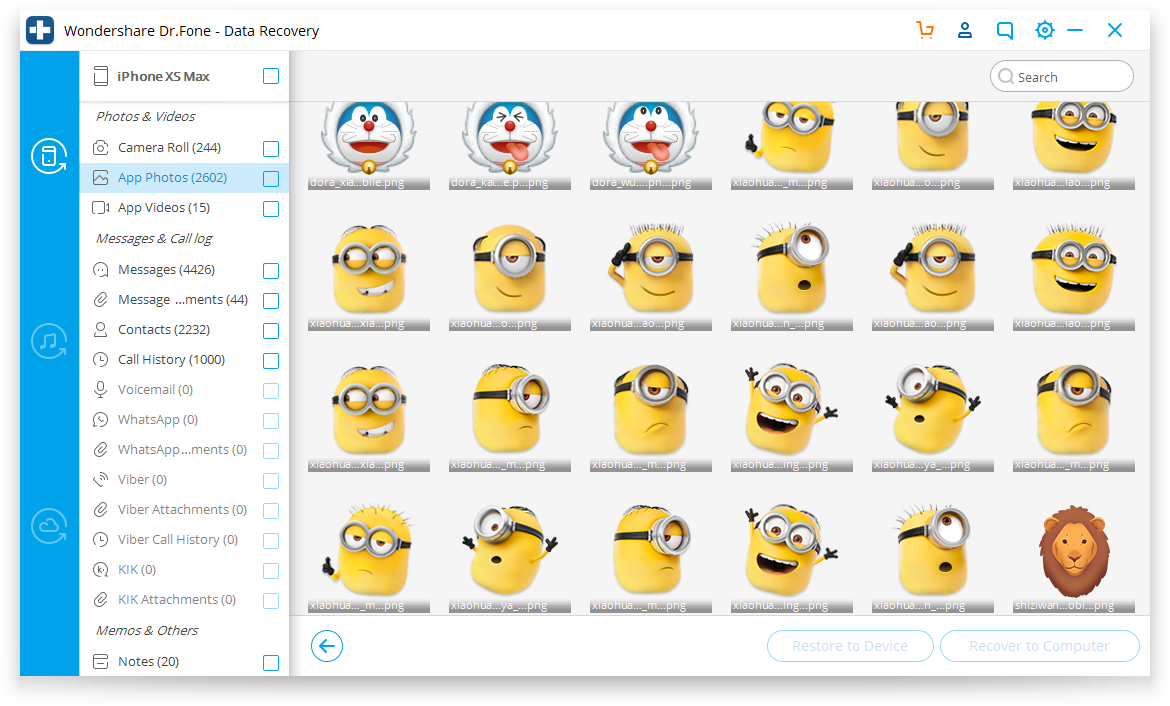
- Installer of the iPhone file recovery software app: 959KB (Online installer)
- Find lost data from iPhone due to:
- Accidentally deletion, device stolen, locked out of the device and data lost from factory reset, iOS system crash, water damaged device and more
- Price of the Pro editions of the free iPhone data retrieval software:
- Windows:
- $59.95 (1 Year License)
- $69.95 (Lifetime License)
- Mac:
- $69.95 (1 Year License)
- $79.95 (Lifetime License)
- Discount of the iPhone recovery tool:
- 40% OFF iSkysoft iOS Toolbox
- https://toolbox.iskysoft.com/survey/uninstall-drfone.html
Leawo iOS Data Recovery Review
Free Download Leawo iOS Data Recovery
Free Download Leawo iOS Data Recovery for Windows
Free Download Leawo iOS Data Recovery for Mac
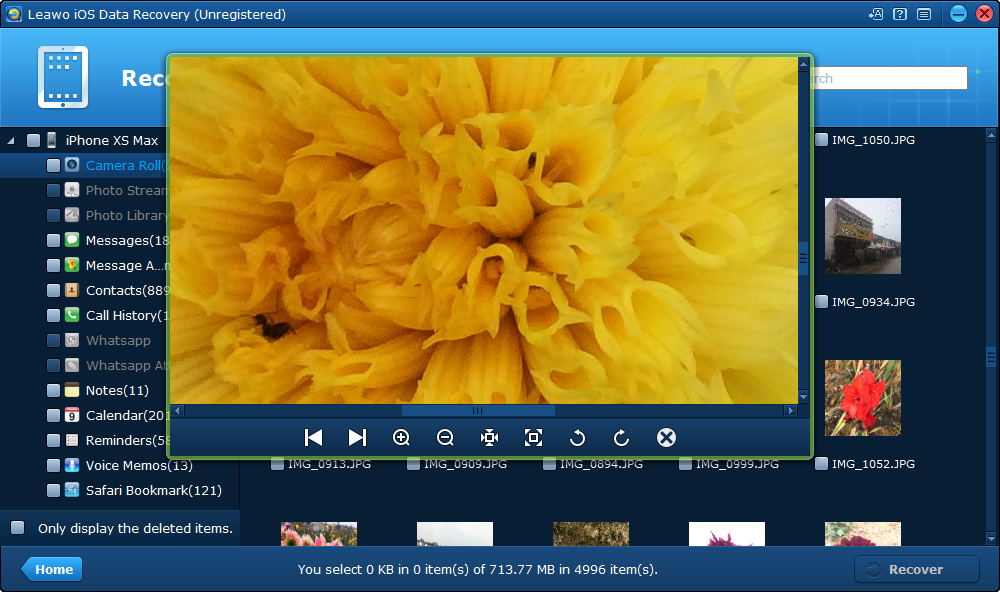
Free to do with the iPhone data rescue software:
- View pictures in full size.
- Fully preview all the textual data found by the iPhone recovey software without limits.
Pros:
- Find deleted messages, contacts, notes, Calendar, Safari Bookmarks.
- One click to “Only display the deleted items”.
- Preview the found Camera Roll photos in full size for free. It’s the only free iPhone data recovery that allows you to preview photos in full size.
- Free to preview all the found textual content.
- Pictures, audios and .vcf contacts found in Message Attachments.
- Illustrated user guide on the installation interface.
- Provide pdf manual: https://www.leawo.org/ios-data-recovery/ios-data-recovery-guide.pdf
- DFU mode supports iPhone 4 and iPod Touch 4.
Cons:
- Garbled characters found in Messages and Calendar.
- The deleted messages are sent or received from the same contact and phone number, which is obviously wrong. In addition, the time and date of all the deleted messages is 01-01-1970 8:00.
- The Names of all the Contact are marked as Unkown.
- Some Calendar events start from 09-19-2068 15:36 and end at 1977 4:44, some 04-04-2005 12:38 and 01-01-2001 08:34, which are a little ridiculous.
- Has not been upgraded since September, 2017, and fails to support the latest iOS and iPhone.
- Version of the iPhone data recovery freeware tested: 3.4.2.0 (Sep 8, 2017)
- Time used to scan the whole iPhone storage for the first time: 11 minutes 33 seconds
- Data types supported to retrieve from iPhone:
- Camera Roll, Photo Stream, Photo Library, Messages, Message Attachments, Contacts, Call History, WhatsApp Attachments, Notes, Calendar, Reminders, Voice Memos, Safari Bookmarks
- iPhone models supported to recover from:
- iPhone 7, iPhone 7 Plus, iPhone SE, iPhone 6s Plus, iPhone 6s, iPhone 6 Plus, iPhone 6, iPhone 5s, iPhone 5c, iPhone 5, iPhone 4s, iPhone 4
- iPad models supported to bring back from:
- iPad Pro, iPad Air 2/1
iPad mini 4/3/2/1 (iPad mini with with Retina display)
iPad mini
iPad 4 (iPad with Retina display)
iPad 3 (The new iPad)
iPad 2
iPad 1
- iPod models supported to recover from:
- iPod touch 5
iPod touch 4
- iOS Versions supported to get back on: iOS6 – iOS10
- iTunes Versions supported to access deleted iPhone data in: iTunes 8 to 12
- Languages Supported by the free iPhone data recovery software:
- English, German, Japanese
- Operating System Supported by the free data recovery for iPhone:
- Windows:
- Microsoft® Windows XP, Windows Vista, Windows 7, Windows 8, Windows 8.1, Windows 10, Windows 11
- Mac:
- macOS Yosemite (10.10), OS X El Capitan (10.11), macOS Sierra (10.12), macOS High Sierra(10.13), macOS Mojave (10.14), macOS Catalina (10.15)
- Restore lost data to iPhone: Not supported.
- Installer of the iPhone file recovery software app: 22.52M
- Find lost data from iPhone due to:
- iOS update, iOS downgrade, device jailbroken, factory settings restored, mistaken deletion, device lost, device stolen, device damaged, device broken, screen locked, device locked, device formatted, system crash, password forgotten, switching to new iPhone
- Price of the Pro editions of the free iPhone data retrieval software:
- Windows:
- $59.95 (1-Year Single User License)
- $69.95 (Lifetime Single User License)
- Mac:
- $59.95 (1-Year Single User License)
- $69.95 (Lifetime Single User License)
Engima Recovery Review
Update: Till July 2022, the site has been under maintenance for several months.

Free to do with the free data recovery for iPhone:
- Preview first 5 deleted messages, contacts, calendar, notes, calls, safari bookmarks and history.
- View first 20 existing contacts, calendar, notes, calls, Safari bookmarks and history.
- Check photos in thumbnails.
Pros:
- Preview the photos in thumbnails for free.
- The scan results can be saved for viewing, exporting and restoring at the next time.
- The iOS data recovery software makes it possible for you to recover Screen Time and Restrictions Passcode. For iPhone running iOS 12 or later, an encrypted iTunes backup files is required to do such a job.
- Popup window reminds you to activate Airplane Mode before the scanning.
- When the iPhone recovery program scans the iPhone, it displays some useful tips in turn, which makes the wait less boring.
- The links of Safari bookmarks and browsing history are directly clickable on the right column.
- No Garbled characters are found in the scanning results.
- Recover the most notes.
- With Incremental Backup feature enabled, every time you connect iPhone with Engima Recovery, a backup will be created on your computer. The most important is that it only copies the data that has changed since your previous backup.
Cons:
- Deleted WhatsApp messages, photos, videos, Internet history can be recovered only from iTunes backups. Photos and videos can only be recovered from an iTunes backup.
- Ask to install or update to the latest iTunes on the very first screen once the software is launched.
- Restoring from iCloud backups that’s available in most iPhone file recovery apps is not supported.
- Only the first 5 deleted messages, contacts, calendar, notes, calls, Safari bookmarks and history are shown for free.
- Only the first 20 existing contacts, calendar, notes, calls, Safari bookmarks and history can be previewed for free.
- Switch from one category to another is a little stuck and not smooth as other tools.
- Wrong time and dates are found in scanning results of Safari history, notes and calendar.
- Except for photos, no other data are found in the Message Attachments.
- Incremental Backup is only enabled in unlocked version and it scans the whole storage space of the device again each time when the device is connected in order to find the changed data and make an incremental backup on the basis of the previous one.
- Restoration to iPhone is only available with the Restore app installed on iPhone, which takes the space of the iPhone and may be harmful to the missing and deleted data as overwriting may make the data hard to recover.
- Videos category is always loading even if the scanning is complete.
- The prices of the pro versions change frequently.
- Version of the iPhone data recovery freeware tested: 3.5.2 (September 22, 2020).
- Time used to scan the whole iPhone storage for the first time: 8 minutes 49 seconds.
- Data types supported to retrieve from iPhone:
- Photos, Videos, Messages, Message Attachments, Contacts, Calendar, Notes, Calls, Safari, WhatsApp, WhatsApp Attachments, Kik, Viber, Screen time passcode
- iPhone models supported to recover from:
- iPhone 12 Pro, iPhone 12, iPhone SE, iPhone 11 Pro, iPhone 11 Pro Max, iPhone 11, iPhone XS, iPhone XS Max, iPhone XR, iPhone X, iPhone 8, iPhone 8 Plus, iPhone 7, iPhone 7 Plus, iPhone SE 2nd, iPhone 6s Plus, iPhone 6s, iPhone 6 Plus, iPhone 6, iPhone 5c, iPhone 5s, iPhone 5, iPhone 4s, iPhone 4, iPhone 3GS
- iPad models supported to bring back from: Not mentioned.
- iPod models supported to recover from: Not mentioned.
- iOS Versions supported to get back on: iOS 14 – 6
- Languages Supported by the free iPhone data recovery software:
- English, French, Russian, Spanish, German and Italian
- Operating System Supported by the free data recovery for iPhone: Not mentioned
- Restore lost data to iPhone:
- Restore deleted messages, contacts, calls, notes and calendar data back to iOS device using their free Restore app.
- Installer of the iPhone file recovery software app:
- Windows: 2.44MB (Installer Size), 30.58MB (Actual File Size)
- Mac: 23.2MB
- Find lost data from iPhone due to: Not mentioned.
- Price of the Pro editions of the free iPhone data retrieval software:
- $29.99 1-Year Single License for 1 device
- $35.99 1-Year Multi License for 3 devices
- $101.99 1-Year Pro License for 10 devices
iBeesoft iPhone Data Recovery Review
Free Download iBeesoft iPhone Data Recovery
Free Download iBeesoft iPhone Data Recovery for Windows
Free Download iBeesoft iPhone Data Recovery for Mac

Free to do with the iOS data recovery software:
- Preview the first several bytes of textual content.
- View some of the photos in thumbnails.
Pros:
- The Safari bookmarks found are clickable.
- The paid version is rather cheap, and the prices for the Window and Mac platforms are the same.
- The interface is rather simple so that the operations to retrieve deleted data from iPhone are super easy.
Cons:
- Last upgrade was on Feb 20, 2019.
- The Remaining Time is not accurate enough.
- Majority of photos are shown as the default uniform photo icon instead of their thumbnails so that you cannot identify whether the photos you are looking for are found or not.
- Full-size preview of photos is not available.
- As only the first several bytes (characters, letters and numbers) of the textual data are allowed to preview for free, which is useless for confirming whether the lost and missing data is found or not.
- Garbled characters are found in Messages, Call History and Calendar.
- Version of the iPhone data recovery freeware tested: 2.2 (Feb 20, 2019)
- Time used to scan the whole iPhone storage for the first time: 14 minutes 3 seconds
- Data types supported to retrieve from iPhone:
- Photos/Videos:
- Photos, App Photos, Videos, App Videos
- Contacts/Messages
- Contacts, Messages, WhatsApp, Kik, Call History
- Notes/Others
- Reminders, Notes, Bookmarks, Calendar, Voice Memos
- iPhone models supported to recover from:
- iPhone 12, iPhone 11, iPhone XS, iPhone XS (Max), iPhone XR, iPhone X, iPhone 8 Plus, iPhone 8, iPhone 7 Plus, iPhone 7, iPhone SE, iPhone 6s Plus, iPhone 6s, iPhone 6 Plus, iPhone 6, iPhone 5s, iPhone 5c, iPhone 5, iPhone 4s, iPhone 4
- iPad models supported to bring back from:
- All models of iPad Pro, iPad Air, iPad mini, iPad
- iPod models supported to recover from:
- iPod touch 6, iPod touch 5, iPod touch 4, iPod touch 3, iPod touch 2, iPod touch 1
- iOS Versions supported to get back on:
- iOS 15, iOS 14, iOS 13, iOS 12, iOS 11, iOS 10, iOS 9, iOS 8, iOS 7
- Languages Supported by the free iPhone data recovery software: English
- Operating System Supported by the free data recovery for iPhone:
- Windows:
- Windows 11, 10, 8.1, 8, 7, Vista, XP, 2000 and Windows Server
- Mac:
- macOS 10.14 (Mojave) and macOS 10.13 (High Sierra), macOS 10.12 (Sierra), Mac OS X 10.11 (El Capitan), 10.10 (Yosemite), 10.9 (Mavericks), 10.8 (Mountain Lion), 10.7 (Lion), 10.6 (Snow Leopard)
- Restore lost data to iPhone: Not supported.
- Installer of the iPhone file recovery software app: 28.57MB
- Find lost data from iPhone due to:
- Accidental deletion, System crash, Virus attack, Reset to factory settings, Be stolen, Damaged, iOS update, Stuck at Apple logo, Jailbreak, Locked without password, Unable to synchronize
- Price of the Pro editions of the free iPhone data retrieval software:
- Windows: (Lifetime License) $39.95
- Mac: (Lifetime License) $39.95
Disk Drill iPhone Data Recovery Review
Free Download Disk Drill
Free Download Disk Drill for Windows (iPhone Data Recovery Is Not Supported)
Free Download Disk Drill for macOS

Free to do with the iPhone recovery software:
- Not tested.
Pros:
- Fully compatible with the latest macOS 12 Monterey and iOS 15.
- Allows you to preview all the files that the software can recover from any supported iPhone for free.
- Classic iPods that don’t run on iOS are scanned as regular USB-connected drives and produce slightly differently structured results. It’s the only solution among all the free iPhone data retrieval software that enables you to get back deleted files from old iPods.
- CleverFiles Data Recovery Center provides iPhone data recovery service. Even if your iPhone has been subjected to physical damage that make it impossible to perform data recovery using software alone, you can still engage data recovery professionals to take care of your iPhone data recovery.
- Scan results can be mounted as a virtual disk to streamline the recovery process.
- Simply drag recovered files from the virtual disk to their new storage locations.
- Apart from iPhone, iPad and iPod, Disk Drill for macOS also enables you to recover deleted files from Laptops and Desktops, Digital Cameras, Internal & External Hard Drives, USB Flash Drives, Android Devices (rooted), Memory Cards, Music Players and many more.
- Protect your iOS data with Free Data Protection Tools: Recovery Vault and Guaranteed Recovery.
- Recovery Vault keeps a record of all metadata of specific files and folders on your iPhone so as to quickly recover them with names and file locations intact.
- Guaranteed Recovery makes a copy of all designated files that are deleted from your iPhone so that the lost and deleted data can be retrieved immediately.
- Retrieve attachments from the most popular third-party apps, such as WhatsApp, WeChat, Line, Viber, Tango, and Kik.
Cons:
- The iPhone file recovery application is only available for macOS.
- If you are running iOS 13 or newer, Call History will only be recoverable if your local iOS backups are encrypted.
- Data types supported to retrieve from iPhone:
- Camera Roll Photos (JPG, PNG, GIF, TIFF), Videos (MP4, MOV), Contacts (VCF), Calendar (ICS), Voice Memo Recordings (M4A, MP3, AAC), Text notes (HTML), Notes with attachments (EML), Bookmarks (HTML), Chats, texts from Messages (CSV), Call history (CSV), Installed Apps (WhatsApp, WeChat, Line, Viber, Tango, and Kik included) Data, Other Existing Files
- iPhone models supported to recover from:
- iPhone 13 mini/13/13 Pro/13 Pro Max, iPhone 12 mini/12/12 Pro/12 Pro Max
- iPhone 11/11 Pro/11 Pro Max, iPhone X/XS/XR/XS Max, iPhone 8/8 Plus
- iPhone 7/7 Plus, iPhone 6/6S/6 Plus/6S Plus, iPhone 5/5S/5C, iPhone 4/4S
- iPhone 3G/3GS
- iPhone SE (1st)/SE (2nd)
- iPad models supported to bring back from:
- iPad (1st gen)/iPad 2/iPad (3rd gen)/iPad (4th gen)/iPad (5th gen)/iPad (6th gen)/iPad (7th gen)/iPad (8th gen)/iPad (9th gen)
- iPad Mini (1st gen)/iPad Mini 2/iPad Mini 3/iPad Mini 4/iPad Mini (5th gen)/iPad Mini (6th gen)
- iPad Air/iPad Air 2/iPad Air (3rd gen)/iPad Air (4th gen)
- iPad Pro (1st gen)/iPad Pro (2nd gen)/iPad Pro (3rd gen)/iPad Pro (4th gen)/iPad Pro (5th gen)
- iPod models supported to recover from:
- iPod touch 4/5/6/7
- iOS Versions supported to get back on: iOS 5 to iOS 15
- Languages Supported by the free iPhone data recovery software: (18 languages)
- English, Arabic, German, Spanish, French, Hindi, Italian, Japanese, Korean, Malay, Dutch, Polish, Portuguese (Brazil), Portuguese, Russian, Swedish, Turkish, Chinese
- Operating System Supported by the free data recovery for iPhone:
- Mac: macOS 12.0 / macOS 11.0 / 10.15 / 10.14 / 10.13 / 10.12 / 10.11 & older versions
- Restore lost data to iPhone: Not supported.
- Installer of the iPhone file recovery software app: 20.2MB
- Find lost data from iPhone due to:
- Failed iOS update, Unfinished jailbreaking, Water damage, Locked device, Infinite reboot, Damaged screen
- Price of the Pro editions of the free iPhone data retrieval software:
- Buy Disk Drill for Mac and get the Windows version free.
- Single-User License $89 (1 User, Up to 3 Activations, Current Version)
- Single-User License $118 (1 User, Up to 3 Activations, Lifetime Upgrade)
- Enterprise License $499 (10 Users, ∞ Activations, Current Version)
- Enterprise License $598 (10 Users, ∞ Activations, Lifetime Upgrade)
MiniTool® Mobile Recovery for iOS Free Review
Free Download MiniTool Mobile Recovery for iOS Free
Free Download MiniTool Mobile Recovery for iOS Free for Windows
Free Download MiniTool Mobile Recovery for iOS Free for Mac
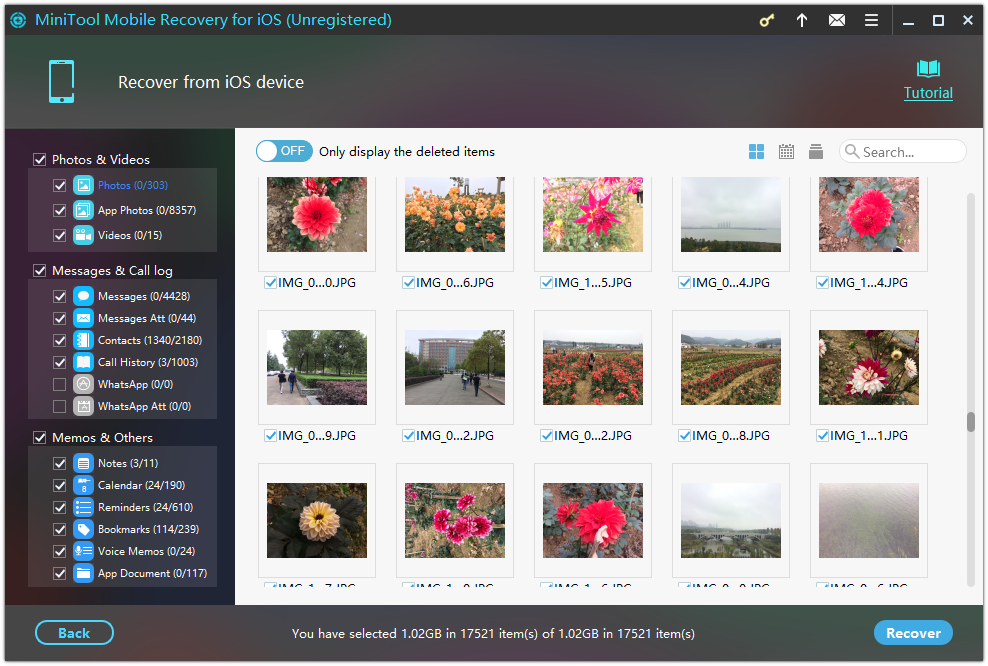
Free to do with the iPhone data recovery software:
- Preview all the textual data such as messages and contacts without limits.
- View all the found photos in thumbnails.
Pros:
- Besides the regular .png and .jpg files, .svg and .gif ones are also found in App photos.
- In addition to photos, audios and contact files are also found in Message Attachments.
- Photos can be previewed in thumbnails, and all the textual data can be previewed for free.
- Scan the test iPhone 5s running iOS 12 without any problem.
Cons:
- Last update was on June 5, 2017.
- The highest iOS version supported is iOS 11, the newest iPhone supported is iPhone X and the latest Mac operating system version supported is 10.11.
- The official website claims that MiniTool Mobile Recovery for iOS is free, however, it’s just a free trial version in fact. No files can be recovered for free, which is not accord with the table on the page https://www.minitool.com/help-idr/user-manual.html .
- Once the iPhone retrieval software is launched, it will ask for registration to remove the limitations.
- Don’t allow selecting the categories before the analysis and scan.
- The found videos are shown with the default video icon instead of the thumbnails.
- The time and date of the message are wrong, and ridiculous to some extent.
- A few garbled characters are found in the scanning results of Calendar, Reminders and Bookmarks.
- The iPhone data rescue software only has the English version.
- Version of the iPhone data recovery freeware tested: 1.4.0.1 (June 5, 2017)
- Time used to scan the whole iPhone storage for the first time: 13 minutes 17 seconds
- Data types supported to retrieve from iPhone:
- Photos & Videos
- Photos, App Photos, Videos
- Messages & Call Logs
- Messages, Message Attachments, Contacts, Call History, WhatsApp, WhatsApp Attachments
- Memos & Others
- Notes, Calendar, Reminders, Bookmarks, Voice Memos, App Documents
- iPhone models supported to recover from:
- iPhone 7 Plus/7/SE/6S Plus/6S/6 Plus/6/5S/5C/5/4S/4/3GS
- iPad models supported to bring back from:
- iPad 2/1, iPad mini
- iPod models supported to recover from:
- iPod Touch 5/4
- iOS Versions supported to get back on: iOS 6 to iOS 11
- Languages Supported by the free iPhone data recovery software: English
- Operating System Supported by the free data recovery for iPhone:
- Windows: Windows 10/8.1/8/7/Vista/XP
- Mac: Mac OS X 10.11(El Capitan), 10.10(Yosemite), 10.9(Mavericks), 10.8, 10.7, and 10.6
- Restore lost data to iPhone: Not supported.
- Installer of the iPhone file recovery software app: 47.75MB
- Find lost data from iPhone due to:
- Mistaken Deletion, System Crash, Forgotten Password, Virus Intrusion, Device Stuck, Device Damage, Device Stolen, Factory Reset, iOS Upgrade, Jailbreak Failure
- Price of the Pro editions of the free iPhone data retrieval software:
- Windows:
- 1 Year Single License for 1 PC $49
- Lifetime Single License for 1 PC $59
- Mac:
- 1 Year Single License for 1 Mac $49
- Lifetime Single License for 1 Mac $59
Primo iPhone Data Recovery Review
Free Download Primo iPhone Data Recovery
Free Download Primo iPhone Data Recovery for Windows
Free Download Primo iPhone Data Recovery for iOS Free for Mac
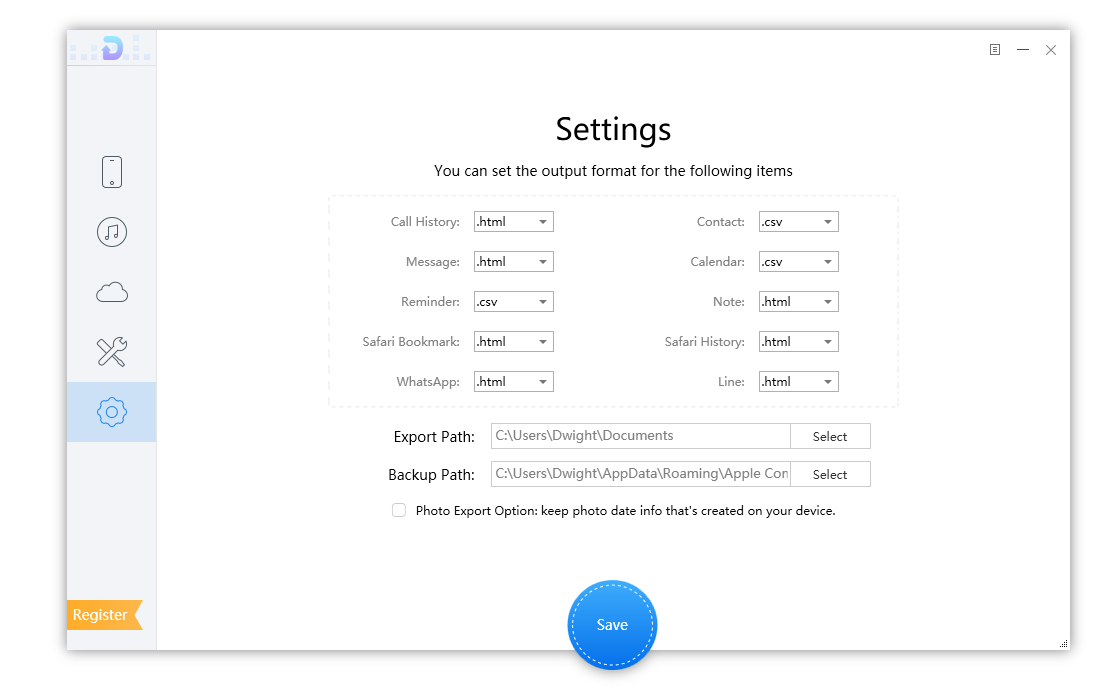
Free to do with the iPhone file recovery software:
- Preview images in thumbnails, and Calendar, Reminders, Safari History, and Safari Bookmarks in details.
Pros:
- It takes only 5 minutes 18 seconds to scan the whole storage of the iPhone, which makes it the fastest iPhone file recovery software among all the tested in this post.
- Preview calendar, reminders, Safari History and Safari Bookmarks for free without limits.
- Preview photos in thumbnails.
- Clear instructions on how to choose the recover mode.
- Set the output file format in one window.
- Supports to recover SMS/iMessages, contacts list, notes, call history, and Safari bookmarks/history to iPhone.
- Recover documents, photos, videos and audios from third-party apps.
- No Garbled characters are found.
- The Android data recovery software of this brand is totally free.
Cons:
- The latest iPhone and iOS are not supported.
- Did not upgrade for almost one year.
- The free trial version doesn’t allow you to use the iOS Repair Tools feature.
- Don’t allow previewing contacts, call history, messages and notes for free with the free trial version.
- You cannot recover the data to your iPhone or save the data to your computer with the free trial version.
- Recovering Music, Videos, AudioBooks, Playlists, Ringtones and iBooks are listed on the website, however, the categories are not found in the software interface.
- Only English is supported.
- Version of the iPhone data recovery freeware tested: 8.4.0 (Nov. 1, 2019)
- Time used to scan the whole iPhone storage for the first time: 5 minutes 18 seconds
- Data types supported to retrieve from iPhone:
- Personal Data:
- Contacts, Call History, Messages, Message Attachment, Voicemail, Calendars, Reminders, Notes, Note Attachments, Safari History, Safari Bookmarks
- Media Data:
- Photos, Photo Videos, Thumbnails, Voice Memos
- App Data:
- App Documents, App Photos, App Audios, App Videos, WhatsApp, WhatsApp Attachment, Line, Line Attachment
- iPhone models supported to recover from:
- iPhone 7 (Plus), iPhone SE, iPhone 6s (Plus), iPhone 6 (Plus), iPhone 5c, iPhone 5s, iPhone 5, iPhone 4s
- iPad models supported to bring back from:
- iPad Pro, iPad mini 4, iPad mini 3, iPad Air 2, iPad Air, iPad mini 2, iPad 4
- iPod models supported to recover from:
- iPod touch 6, iPod touch 5, iPod touch 4, iPod touch 3
- iOS Versions supported to get back on: Not mentioned
- Languages Supported by the free iPhone data recovery software: English
- Operating System Supported by the free data recovery for iPhone: Not mentioned
- Restore lost data to iPhone:
- SMS/iMessages, contacts list, notes, call history, and Safari bookmarks/history
- Installer of the iPhone file recovery software app:
- Windows: less than 1MB
- Mac: 17.7MB
- Find lost data from iPhone due to:
- System upgrade, jailbreak, accidental deletion
- Price of the Pro editions of the free iPhone data retrieval software:
- Personal Lifetime License: $39.99 (for 1 PC or Mac)
- Family Lifetime License: $59.99 (for 5 Macs & PCs)
What’s the best free iPhone data recovery software?
After reviewing all the above iOS data recovery software, here comes the conclusion:
iTunes/Finder and iCloud are always the best free iPhone recovery solutions if you are sure that your lost data was backed up and you don’t care about the most current data on the iPhone being erased when restoring with the backup.
If you need to recover deleted notes, reminders, Calendar, Safari bookmarks and browsing history for free, both EaseUS MobiSaver Free and Gihosoft iPhone Data Recovery Free are the best choices.
If you want to get back deleted Voicemail, Voice Memos, Message attachments, and third-party App photos and videos (with Photo Stream and Camera Roll excluded) for free without quantity limitations, just download and install Gihosoft iPhone Data Recovery Free.
If you wish to get back lost contacts and call logs for free, choose EaseUS MobiSaver Free. It allows you to retrieve one photo or video file, up to 5 contacts, up to 5 call logs each time.
In most circumstances, the free preview function of the free version is enough for you to find some key textual information such as a phone number of some lost contact and an address in a specific message conversion if you don’t need to print the found information, save multiple results to computer or transfer the data back to device. Here are the programs that lets you preview all the found textual data for free: Syncios Data Recovery, Stellar Data Recovery for iPhone, Wondershare Dr.Fone, iSkysoft dr.fone, EaseUS MobiSaver Free, Leawo iOS Data Recovery, Gihosoft iPhone Data Recovery Free and MiniTool® Mobile Recovery for iOS Free.
As for photos, Leawo iOS Data Recovery is the only iPhone file rescue that lets you preview the found photos in full size. Furthermore, Stellar Data Recovery for iPhone also enables you to preview the found photos in large sizes for free. If you don’t want to buy a pro license, use some free screen capture software to take a screenshot.
As for videos and audios, Stellar Data Recovery for iPhone is the only free choice that lets you preview and playback the found videos and voice memos with the free version of the iPhone recovery tool. If you don’t want to pay for the pro version, try to use a free screen recorder or audio recorder to record the videos or the audios you are looking for.
The one that supports the recovery of the most data types (about 300 file families) is PhotoRec. However, if you require a graphic user interface, Aiseesoft FoneLab iPhone Data Recovery, Imobie PhoneRescue and Tenorshare UltData are recommended, since they are the top 3 that recover the most file types except PhotoRec.
Imobie PhoneRescue is the only iPhone data recovery solution that lets you retrieve lost Music, AudioBooks, Playlists, iBooks and Ringtones.
Aiseesoft FoneLab iPhone Data Recovery is the only iPhone data retrieval software that is capable of previewing and recovering HEIC photos, plus, saving HEIC photos to JPG format.
Aiseesoft FoneLab iPhone Data Recovery and Tenorshare UltData are the only 2 iPhone recovery apps that allow you to recover deleted Facebook Messenger messages and attachments. Besides, the Window version of Tenorshare UltData enables you to get back deleted Facebook Messenger contacts.
Tenorshare UltData is the only choice of all the reviewed iPhone rescue software that lets you retrieve deleted Facetime call logs.
Aiseesoft FoneLab iPhone Data Recovery is the only iPhone data recovery software that can bring back QQ messages and attachments.
Stellar Data Recovery for iPhone and Disk Drill (for Mac only) are the only 2 iPhone retrieval tool that support Tango chat history recovery.
Only Tenorshare UltData, Syncios Data Recovery, Wondershare Dr.Fone, iSkysoft dr.fone, Engima Recovery and Primo iPhone Data Recovery allow you to transfer the found data of some file types back to the iPhone device. Syncios Data Recovery supports the most data types: Contacts, Notes, Camera roll, Photo stream, SMS, Call history, WhatsApp, Bookmarks and Voice memos. Engima Recovery requires the installation of an app on the device.
No garbled characters are found in the results of Tenorshare UltData, Imobie PhoneRescue, Syncios Data Recovery, Engima Recovery and Primo iPhone Data Recovery.
Primo iPhone Data Recovery takes the least time (only 5 minutes and 18 seconds) to scan the whole internal storage of the iPhone device. EaseUS MobiSaver Free, Syncios Data Recovery and Engima Recovery are the other 3 programs that use less than 10 minutes to do the scanning.
Almost all iPhone recovery software supports both Windows and Mac except Disk Drill iPhone Data Recovery, which only has the macOS version.
PhotoRec is the only free iPhone file recovery solution that works on other platforms such as Linux, FreeBSD, NetBSD, OpenBSD, Sun Solaris, Unix and lower version Windows even DOS other than Windows and Mac OS X.
The majority of iPhone data retrieval programs let us find back lost data from iPhone internal storage, iTunes/Finder backup and iCloud, however, iCloud data recovery is not supported by Engima Recovery.
Aiseesoft FoneLab iPhone Data Recovery, Tenorshare UltData, Imobie PhoneRescue, Syncios Data Recovery, Wondershare Dr.Fone, iSkysoft dr.fone and Engima Recovery are always keeping update to date with the latest versions of iOS software, iTunes/Finder, iCloud, platforms (Windows and macOS), and iPhone models at the very first time.
The interface of the Syncios Data Recovery can be switched between up to 22 languages, which is the most one among all the reviewed iPhone data recovery software. Among the 22 languages, some relatively minority languages are included, e.g. Hindi, Greek, Turkish, etc. Additionally, you can join their Translation Plan to get a free license of the pro version.
If you want a Russian UI, choose Tenorshare UltData and Disk Drill (for Mac only).
If you need a Korean UI, pick Wondershare Dr.Fone, iSkysoft dr.fone or Disk Drill (for Mac only).
If you need a paid version, from a cost-beneficial point of view, Aiseesoft FoneLab iPhone Data Recovery, Tenorshare UltData, Imobie PhoneRescue, Syncios Data Recovery, Stellar Data Recovery for iPhone are the top 4 we recommend. Besides, you can also go and check the promo codes of the most popular iPhone recovery software to get the pro version at the best price.
If you have any questions and suggestions about the reviews of the free iPhone data recovery software, feel free to leave a comment.
4 replies on “18 Best Free iPhone Data Recovery Software Reviews”
You really make it seem so easy with your presentation but
I find this topic to be actually something which I think I
would never understand. It seems too complex and extremely broad for me.
I’m looking forward for your next post, I will try to get the hang of it!
Heya i am for the first time here. I came across
this board and I find It truly helpful & it helped me out a lot.
I hope to offer one thing again and help others such as you helped me.
Just wish to say your article is as surprising.
The clarity in your post is just spectacular and i could assume you’re an expert on this subject.
Well with your permission let me to grab your feed to keep updated with
forthcoming post. Thanks a million and please carry on the enjoyable
work.
[…] the free solutions in the reviews of the free iPhone file recovery software cannot meet your needs, check the discounts and coupon codes for the iPhone recovery tools. Here, […]