Mp3skull
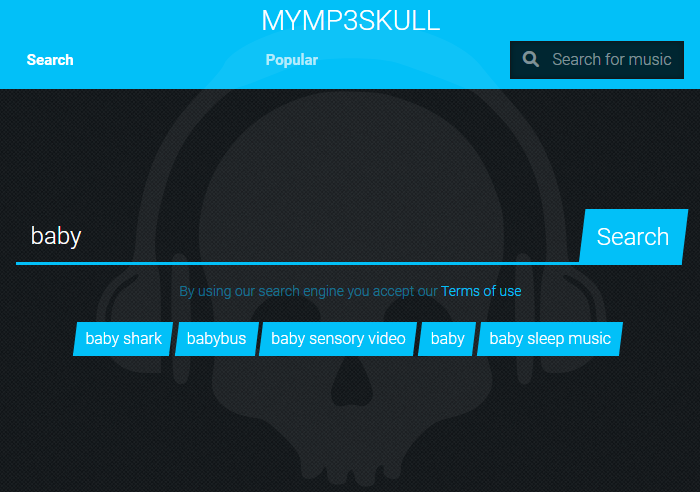 Mp3skull is a free one-stop music search engine that lets you look for music on YouTube Music, Deezer, Spotify, Tidal, Amazon Music, Apple Music and Qobuz by artists, songs and albums, then choose to cut the music with YTCutter (only for YouTube video), download it as .MP3 file or stream the music on the original site.
Mp3skull is a free one-stop music search engine that lets you look for music on YouTube Music, Deezer, Spotify, Tidal, Amazon Music, Apple Music and Qobuz by artists, songs and albums, then choose to cut the music with YTCutter (only for YouTube video), download it as .MP3 file or stream the music on the original site.
Pros:
- It’s completely free.
- It’s extremely easy to use within 3 steps: searching, selecting, and downloading.
- Find music from the most popular music streaming sources in one stop.
- The top 100 popular music playlist and the “Most searched in your country” make exploring music even much easier.
- Instant search suggestions under the input box on the basis of your inputs.
- Besides music, audio books and podcasts are also in the support list.
Cons:
- The free MP3 download service may not be available in some countries or regions such as US.
- There are several big ad banners on each page, and some may mislead you into downloading unknown apps.
- Pasting a URL of a song to download it is not allowed, you can only search by artists, songs and albums.
- The quantity of search results is limited to 41 at most. Sometimes, you wouldn’t find YouTube results.
- The “CUT/EDIT” feature seems to be another promotion of the online video cutting service, which only works for YouTube videos and doesn’t allow the downloads of the cut video clips.
- The output file format is limited to MP3. If you need to convert the music to other formats, you may need to use an extra video converter.
YTMP3
 YTMP3, as its name suggests, is an easy-to-use but 100% free online YouTube to MP3 converter. Besides MP3, it also allows converting YouTube videos as MP4 files. When a YouTube video URL or keyword is input, the tool will transcode the YT video as an MP3 or MP4 file, then the converted file can either be downloaded free or directly uploaded to Dropbox. Despite of using it without limitations, you shall take care of the redirects appear when the buttons are clicked.
YTMP3, as its name suggests, is an easy-to-use but 100% free online YouTube to MP3 converter. Besides MP3, it also allows converting YouTube videos as MP4 files. When a YouTube video URL or keyword is input, the tool will transcode the YT video as an MP3 or MP4 file, then the converted file can either be downloaded free or directly uploaded to Dropbox. Despite of using it without limitations, you shall take care of the redirects appear when the buttons are clicked.
Pros:
- It’s 100% free.
- No banner ads and popups are found.
- Both keywords and URLs are supported.
- Easily switch between the Dark and Light themes.
- YouTube videos can be downloaded either as .MP4 videos or .MP3 audios.
- The YouTube videos are always converted in the highest available quality.
- The online service doesn’t require any installation or registration, which makes it possible to work on various OS and devices.
- 7 languages are provided.
- Up to 14 autocompletions are provided to suggest searches quickly when you are typing keywords.
- The converted MP3 or MP4 file can be directly save to Dropbox.
- Top 100 Music Video YouTubers are listed.
Cons:
- You may be led to other unrelated sites in new tabs when you click the buttons such as “Download”, “Play” and “Play Offline with APP” each time.
- You might not find any results if you don’t select any of the autocompleted queries. It seems that you have to type the keyword letters one by one and select one of the suggested searches in order to get the results.
- Some copy-protected YouTube videos are not allow playing on the site.
- Only YouTube videos are supported as the sources.
- Videos that are more than 90 minutes are not supported.
- The thumbnails of the videos are not shown in the search results by default.
- The output quality is not customizable.
- Some outbound links in the main menu are proved to be ads.
- The output quality seems to be poorer than what it claims.
TURNMP3
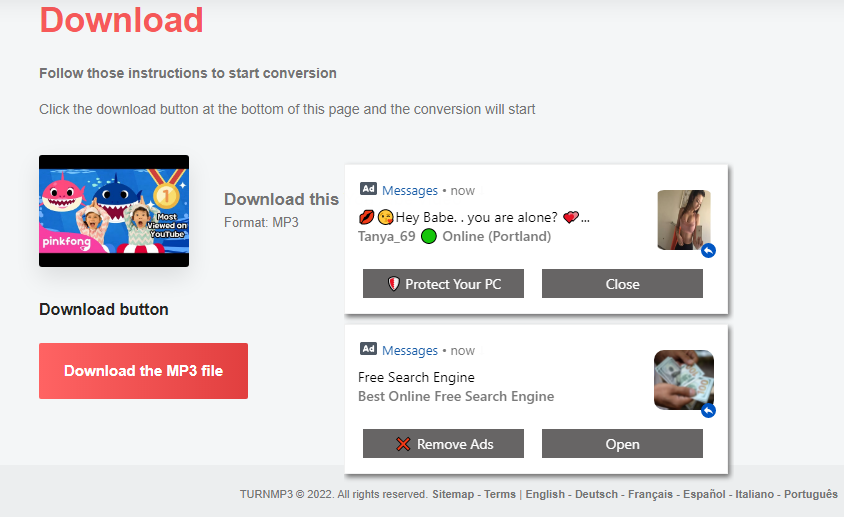 TURNMP3, known as GO-MP3 (at go-mp3.com) previously, is an intuitive and free YouTube downloader that is capable of converting YouTube video as .m4a audio with given URL. It doesn’t output MP3 files as its name implies so that you have to use another transcoder to convert the output files to MP3 if needed. When you click the red “Download the MP3 file” button for the first time, take care the new tab it opens in your browser, avoid clicking any of the links or buttons, and close the tab right away to prevent from installing any malware, then click on the red button the second time to start the real download.
TURNMP3, known as GO-MP3 (at go-mp3.com) previously, is an intuitive and free YouTube downloader that is capable of converting YouTube video as .m4a audio with given URL. It doesn’t output MP3 files as its name implies so that you have to use another transcoder to convert the output files to MP3 if needed. When you click the red “Download the MP3 file” button for the first time, take care the new tab it opens in your browser, avoid clicking any of the links or buttons, and close the tab right away to prevent from installing any malware, then click on the red button the second time to start the real download.
Pros:
- It’s free.
- Easy to use: pasting URL and then downloading.
- No registration or installation is needed.
- The free online YouTube converter is available in 6 languages.
Cons:
- Only YouTube URLs are allowed as inputs, keywords are not supported.
- No other sites are support other than YouTube.
- Pop-up ads appear just beside the Download button.
- You may be led to an unknown site in a new tab which forces you to allow showing browser notifications to start downloading or asks you to install a malicious browser extension that may change the default search.
- The download files are .m4a files instead of .mp3 ones.
- The output format cannot be customized.
MusicaMP3™
 MusicaMP3, originally known as Convert Bug (at convertbug.com), may be the cleanest ad-free YouTube to MP3 music downloader, as there is no ads and pop-ups on the site. With the free YouTube music converter, you can get MP3 music and MP4 videos from YouTube with ease completely for free without worries about adware, spyware and malware, since no registration, sign-in or installation is needed.
MusicaMP3, originally known as Convert Bug (at convertbug.com), may be the cleanest ad-free YouTube to MP3 music downloader, as there is no ads and pop-ups on the site. With the free YouTube music converter, you can get MP3 music and MP4 videos from YouTube with ease completely for free without worries about adware, spyware and malware, since no registration, sign-in or installation is needed.
Pros:
- It’s completely free without any limitations.
- No ads are found on the site.
- The interface can be switched between 8 languages.
- The speed of YouTube to MP3 music conversion is quite fast.
Cons:
- No Installation, registration, or sign up is required.
- Only URLs and Video ID are supported other than keywords.
- The output files are limited to MP3 audios and MP4 videos, and bitrate, sample rate, encoder, resolutions and many more are not customizable.
- Most output MP4 videos may not be downloadable without giving any hints. Not sure whether it’s copy right related issues.
- The title of the YouTube video may not display correctly if it’s other language.
- You might see “Too many requests” alert notification sometimes when you are trying to download the MP3 music.
- It might fail to parse a minority of YouTube videos so that the music and videos are not downloadable.
YouTube’dan MP3’e Dönüştürücü
 YouTube’dan MP3’e Dönüştürücü, quite similar to MusicaMP3, is a free YouTube to MP3 and MP4 downloader in Turkish. It effortlessly and quickly creates MP3 music and MP4 videos with your given YouTube ID or URL. The most important is that the online download service is not only completely cost-free without limitations but also ad-free without adware, spyware or malware.
YouTube’dan MP3’e Dönüştürücü, quite similar to MusicaMP3, is a free YouTube to MP3 and MP4 downloader in Turkish. It effortlessly and quickly creates MP3 music and MP4 videos with your given YouTube ID or URL. The most important is that the online download service is not only completely cost-free without limitations but also ad-free without adware, spyware or malware.
Pros:
- The default output audio quality is up to 320 Kbps.
- It’s an online video downloader service, no installation is needed.
- You don’t have to be a registered user to use the free online YouTube to MP3 service.
- It’s one of the rare free YouTube to MP3 downloaders that are ad-free.
- You won’t have any worries about spyware and malware.
- The YouTube to MP3 conversion is done in seconds.
Cons:
- Converting videos longer than 60 minutes is not supported.
- Turkish is the only language supported.
- Some videos may not be supported as inputs due to copyright related issues.
- You can save YouTube videos as MP3 or MP4 with the given YouTube ID or URL only, instead of keywords.
- The YouTube to MP3 service is exclusive to YouTube. No other sites are allowed as the sources.
- The parameters of the output MP3 songs or MP4 videos are not customizable.
More Free Online YouTube to MP3 Converter Alternatives
- MP3download.to
- OnlineVideoConverter.pro
- ytmp3.eu
- MP3FY
- VidToMp3.com
- YoutubeMP3
- Convertitor MP3
- clickmp3
- savetomp3
- OFFMP3
10 replies on “Best FREE YouTube to MP3 Converter Reviews”
[…] you are looking for in the list, let us know or try to download the YouTube music with one of the best free YouTube to MP3 converters by yourself. Certainly, if you need to save the YouTube videos to your phone, tablet or computer […]
[…] leave a comment at the bottom of the page. Surely, you can also download MP3 from YouTube using the free YouTube to MP3 downloaders by yourself. Furthermore, downloading YouTube videos for free is also an effortless task with the […]
[…] course, you can also download the music for Father’s Day as MP3 by yourself with the help of the free YouTube to MP3 converters. If you want to download music videos for Father’s Day from other video streaming or music […]
[…] online YouTube to music converters allow downloading music in batch. Previously, we reviewed the top free online YouTube to MP3 converters, and listed the pros and cons of these downloaders thoroughly. With the reviews, you can easily […]
[…] songs, and download the music videos as MP4 videos or MP3 songs with a free video downloader or a free YouTube to MP3 converter. […]
[…] Free YouTube to MP3 Downloaders Reviews […]
[…] Free YouTube to MP3 Downloaders Reviews […]
[…] Free YouTube to MP3 Downloaders Reviews […]
[…] Free YouTube to MP3 Downloaders Reviews […]
[…] Free YouTube to MP3 Downloaders Reviews […]