HandBrake is an open-source and completely free video converter that integrates many third-party audio and video libraries, both codecs (like FFmpeg, x264, and x265) and other components (like video filters) with comparatively little original code. It was originally developed by Eric Petit in 2013, aiming at storing DVDs as digital videos easier. Currently, the HandBrake Team keeps updating the video transcoder continuously. With it, you can easily convert nearly any video files it can get libavformat to read and libavcodec to decode, rip unencrypted DVDs (including unencrypted VIDEO_TS folder, DVD image or real DVD, and some .VOB and .TS files) and Blu-ray sources (including unencrypted BDMV folder, Blu-ray image or real Blu-ray, and MTS and M2TS files) as modern, widely supported MP4, MKV or WebM videos on Windows as well as macOS and Linux.
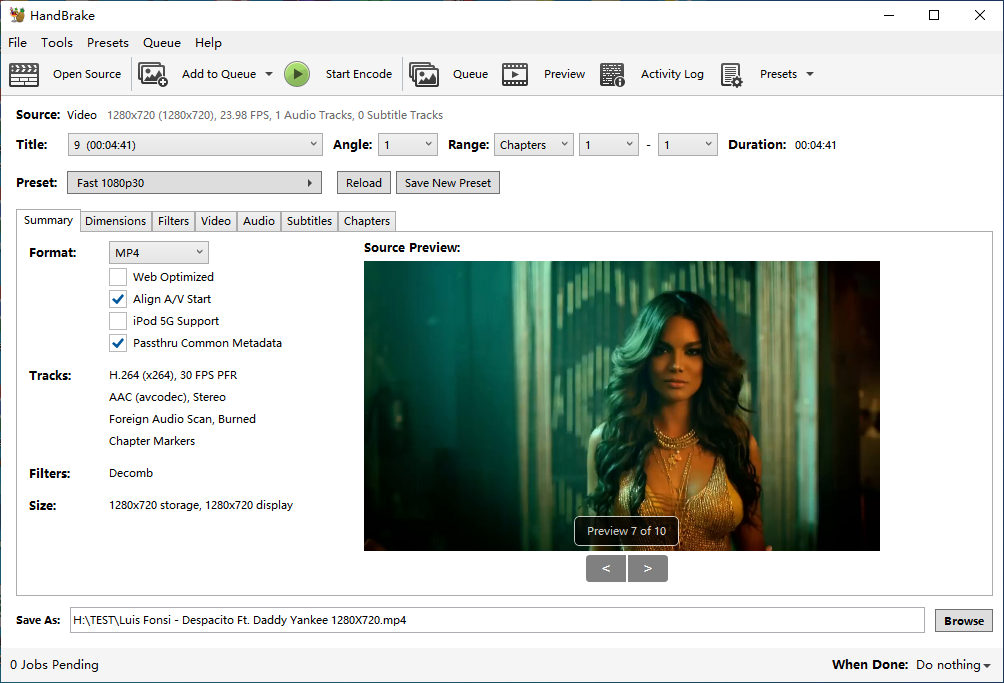
Home: https://handbrake.fr/
Download Page: https://handbrake.fr/downloads.php
Last Update: December 28, 2022
Software License:
Freeware / FOSS (Free download and also Free and Open Source Software)
Core Functionalities:
Video Transcoder (MP4 Converter, MKV Converter and WebM Converter), DVD Converter, Blu-ray Converter
VirusTotal Report: (1 security vendor flagged this URL as malicious) https://www.virustotal.com/gui/url/623fda5ff3a828b4d3e83b652db9cf03094ae474f07f959a7938c83ffcf5a4ae
OS Supported: macOS 10.13 and later; Windows 10 and later; Linux
Inputs: Most common video files (without DRM protections) and DVD or Blu-ray sources that are not copy-protected. >>Details…
Outputs:
- File Containers: .MP4, .MKV and WebM
- Video Encoders: AV1, H.265 and H.264, MPEG-4 and MPEG-2, VP8 and VP9
- Optional Hardware accelerated video encoding
- Audio Encoders: AAC / HE-AAC, MP3, FLAC, AC3, E-AC3, Opus and Vorbis
- Audio Pass-thru: AC-3, E-AC3, FLAC, DTS, DTS-HD, TrueHD, AAC, Opus, MP3 and MP2 tracks
Languages:
Bulgarian (Български), Corsican (corsu), German (Deutsch), English, Spanish (español), Persian (Iran) (فارسى), French (français), Italian (italiano), Japanese (日本語) (にほんご), Korean (한국어), Dutch (Nederlands), Polish (polski), Brazilian Portuguese (português do Brasil), Russian (Русский), Thai (ภาษาไทย), Turkish(Türkçe), Ukrainian (українська), Simplified Chinese (简体中文), Traditional Chinese (繁體中文)
Pros:
- HandBrake is an open-source and 100% free video encoder.
- HandBrake is one of the rare free video converters that keep updates continuously.
- The output Presets are described in details, including video and audio codecs, resolution, container, uses, etc.
- Unprotected DVD and Blu-ray sources are supported as inputs.
- Plenty of parameters such as dimensions, filters, video, audio, subtitles and chapters are available to tweak.
- HandBrake can work fine on Windows, macOS and Linux.

Cons:
- The output containers (formats) are limited to MP4, MKV and WebM.
- No audio formats are supported as inputs or outputs.
- If you need other popular output formats like GIF, MP3, MOV, you may have to turn to other free video converters.
- The preset profiles are displayed as texts without icons, which might not be intuitive to choose from.
- HandBrake cannot defeat or circumvent copy protection of any kind. It does not work with video files employing Digital Rights Management (DRM).
- Compared with other free DVD rippers, copy-protected DVD and Blu-ray sources cannot be ripped and converted with the free open-source video converter HandBrake.
- The jobs added in the queue of HandBrake will be encoded one by one instead of in batch. If you need to convert videos in multiple threads parallelly, you may need the assistance of professional video encoders.
- The conversion speed is not as fast as professional video transcoders. No transcoding acceleration technologies are applied in the free video converter.
- The interface is not so intuitive as other video converters, especially for novices.
- The adjustable parameters and settings are too professional and complex for a layman to tweak.
- Some basic video editing features like joining, watermarking and adjusting playback speed that can be found in most video converters are not available in HandBrake.
- HandBrake doesn’t build in with a video player so that you have to preview the videos by pictures, and play back the output videos with a third-party video player such as VLC and QuickTime.
- You can import either one single video file or a whole folder at a time, however, you are not allowed to selectively select multiple files once.
- When you try to add multiple videos in a folder, any additional folders inside will be ignored by HandBrake. Thus, you should put the videos that you want to import at the top level of the selected folder.
- HandBrake requires Microsoft .NET Desktop Runtime 6 if you run it on Windows.
6 replies on “Best Free Video Converter HandBrake Review”
[…] Sometimes, the XVIDEOS porn videos will be downloaded as .ts or .mkv files instead of .mp4. If you need to play back on your portable devices, you may need to convert the videos to H.264 MP4 with the help of a free video converter like HandBrake. […]
[…] to convert a 2:16 720p MP4 video saved from YouTube to a 720p H.264 MKV video, but 2:45 for HandBrake to finish the same task under the same […]
[…] the Twitter videos will be saved as .ts files, you may need to use free video converters like HandBrake or Wondershare Free Video Converter to convert the files as what you […]
[…] may not be in the file format you prefer so that you have to turn to a free video converter like Handbrake or Wondershare Free Video Converter to transcode the downloaded audios. In addition, IDM won’t […]
[…] may need to use a free video converter such as Handbrake and Wondershare Free Video Converter to convert the downloaded ABC videos to MP3 or other video […]
[…] and you do need to convert Arhive.org videos to MP4, you can turn to a free video converter like HandBrake and Wondershare Free Video Converter after the […]