Wondershare Free Video Converter is developed by Wondershare, a well-known creativity, productivity and utility solutions software provider. It’s a versatile video downloading, compression, conversion, editing and burning toolbox. The free video converter is capable of converting between 1000+ video, audio, image, CD, DVD and Blu-ray formats, downloading from 10000+ sites, compress up to 8K/4K videos, burn videos to DVD5/DVD9/BD25/BD50 with about 40 menu templates, play up to 4K videos, make GIF images from 1000+ video and images formats, output 3D and VR videos, record any video or screen as desired, transfer videos and music to thousands of devices, and even more. The free video transcoder makes various multimedia data much easier to back up, store and share than ever even for a novice, which greatly changes and facilitates our daily entertainment, learning and working lifestyles.
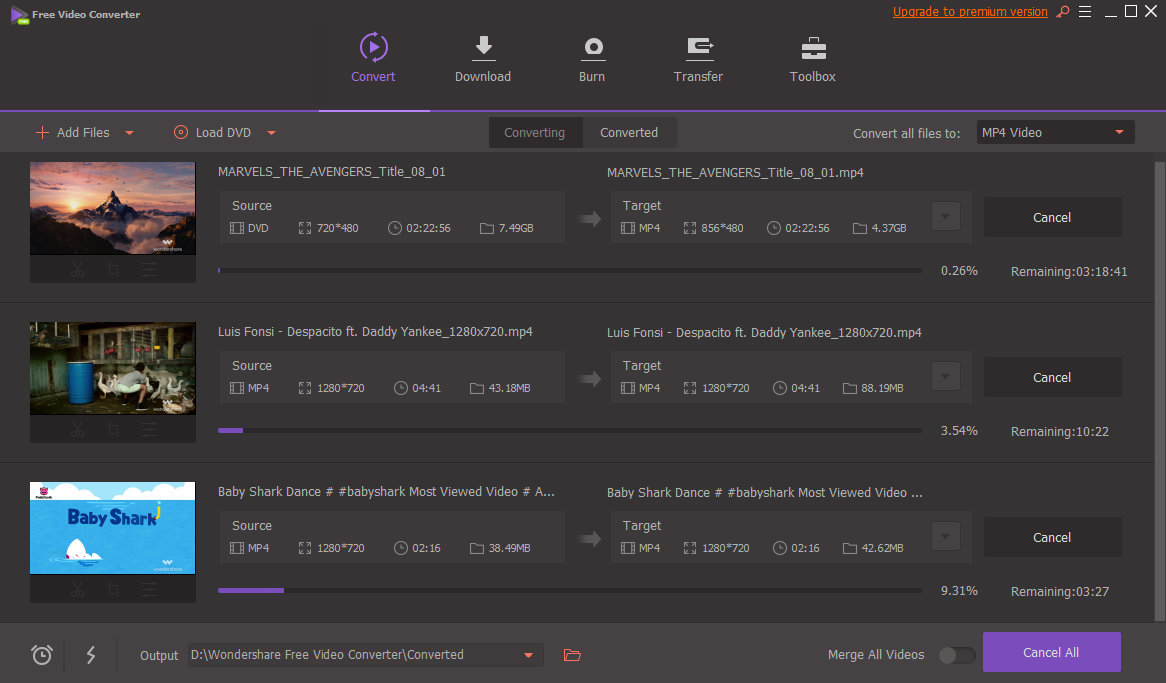
Techs
Name: Wondershare Free Video Converter
Product Page: For Windows; For macOS
Download Links: For Windows; For macOS
Available Languages: German (Deutsch), English, Español, Français, Italiano, Nederlands, Português (Brasil), Português (Portugal), عربى, 日本語
Core Functionalities: Video Converter, 3D Converter, VR Converter, Video Compressor, CD Ripper, DVD Copy, DVD Ripper, CD Burner, DVD Burner, Blu-ray Burner, Video Downloader, Screen Recorder, GIF Maker, Image Converter, Data Transfer, Media Player, Video Metadata Fix, Video Metadata Editor
License: Free with Premium Version
Supported OS: Windows 11/10/8/7/Vista, macOS 10.11 or later
Supported Devices: Various models of iPhone, iPad, iPod, Apple TV; Mobile phones, tablets and TVs manufactured by Samsung, Huawei, Xiaomi, HTC, Google, Sony, LG, Panasonic; Video game consoles like PS4, PS3, PSP, PS Vita, Xbox One, Xbox 360 and Nintendo Wii; Other general Android devices and general TVs.
Inputs:
- Video: MP4, MOV, MKV, M4V (Only for Windows), FLV, DIVX, AVI, MPG, MPEG, VOB, 3GP, 3G2, WMV, ASF, RM, RMVB, DAT, DAV, OGV, WEBM, DVR-MS, VRO, MXF, MOD, TOD, MTS, M2TS, M2T, TP, TRP, TS, DV, WTV
- Audio: MP3, WAV, WMA, APE, MKA, APE, AIF, AIFF, AA (No-DRM protected file), AAX (No-DRM protected file), AMR, FLAC, AU, CUE, MPA, RA, RAM, OGG, MP2
- Image: BMP, DPX, GIF, JPEG (.jpeg, .jpg, .jp2, .jls), Netpbm formats (.pam, .pbm, .pgm, .ppm), PCX, PNG, PTX, RAW formats (3FR, ARW, BAY, BMQ, CINE, CR2, CRW, CS1, DC2, DCR, DNG, ERF, FFF, HDR, IA, K25, KC2, KDC, MDC, MEF, MOS, MRW, NEF, NRW, ORF, PEF, PXN, QTK, RAF, RAW, RDC, RW2, RWL, SR2, SRF, SRW, STI, X3F), SGI, TGA, TIFF, WebP, XBM, XWD, HEIC
Outputs:

- Video: MP4, AVI, WMV, MOV, MKV, M4V, MPEG/MPG, FLV, SWF, 3GP, 3G2, ASF, DV, VOB, OGV, DIVX, XVID, WEBM, MXF, TS, M2TS, TRP, YouTube, Facebook, Vimeo, Instagram, ProRes (Only for Mac), iMovie (Only for Mac), Final Cut Pro (Only for Mac), iDVD (Only for Mac)
- Audio: MP3, WAV, WMA, APE, AC3, MKA, AIFF, FLAC, AU, OGG, AMR, MP2, CAF, ALAC (only for Mac)
- Image: JPG, PNG, BMP, TIFF, GIF, WEBP
Latest Version: 11.0.1
Developer: Wondershare
Key Features:
- Free Video Converter + Free Audio Converter: Directly import videos and audios of almost any format or codec from different sources like camcorders and iPhone/iPad/Android devices, and convert to the most popular video or audio formats in batch at high speed for various purposes like playback on phones, tablet, TVs or in video player software, sharing through messages, emails, social networks or video hosting sites, and importing into professional video editing software.
- Free 3D Converter + Free VR Converter: Transcode videos to 3D Red-Blue or 3D Left-Right videos, or convert videos to VR for playback on HTC Vive, Oculus Rift and Samsung Gear VR.
- CD Ripper + Free DVD Ripper + Free DVD Copy: Rip DVD (DVD disc, DVD folder and ISO image) to most common video or audio formats, copy DVD to ISO or DVD folder and rip music from CD.
- CD Burner + DVD Burner + Blu-ray Burner: Burn videos, ISO image or DVD folder to DVD or Blu-ray discs and burn music to CD.
- Free Video Downloader: Download multiple online videos and playlists to MP4, MOV and more in HD 720p, FHD 1080p, even UHD 4K, or MP3 from YouTube, Facebook, Instagram and other 10,000+ video sites at one time.
- Free Screen Recorder: Record screen activities such as video games, tutorials, guides and courses with voice, record video calls of Skype and Facetime, and record videos from streaming sites like Netflix, Hulu, etc.
- Free Audio/Video Editor: Trim videos and audios into segments, crop unwanted parts, merge multiple videos into one, rotate videos based on 90-degree increments, tweak video effects, apply filters, add subtitles, customize watermarks and adjust audio volume.
- Free Video Compressor: Compress videos with customizable output file size and quality for easy playback, storing and sharing.
- Free Data Transfer: Easily import files from various sources and devices, and transfer the converted, edited, downloaded, recorded or stored videos and audios to iTunes or devices such as camcorders, flash drives, removable hard drives, and iOS/iPadOS/Android devices (iPhone, iPad or iPod touch with iOS 5 or later, or Android devices with Android 2.2 or later)
- Free Image Converter + Free GIF Converter: Convert between all sorts of image formats, and make GIF from videos and images.

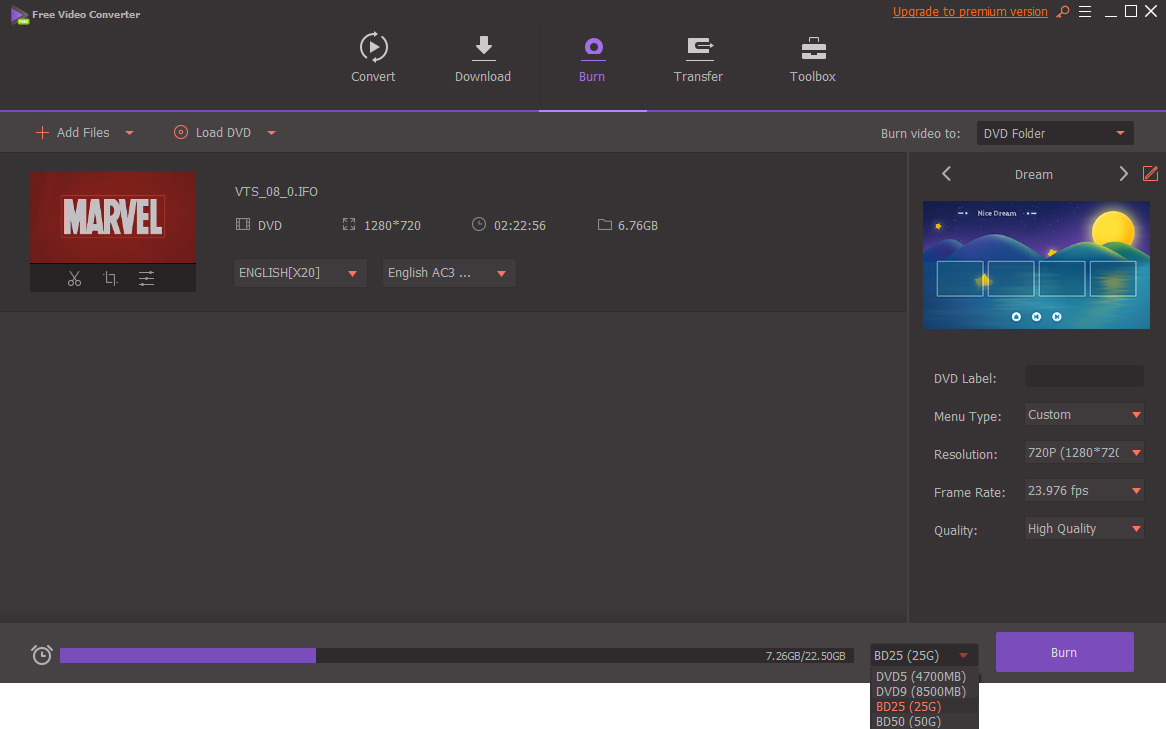

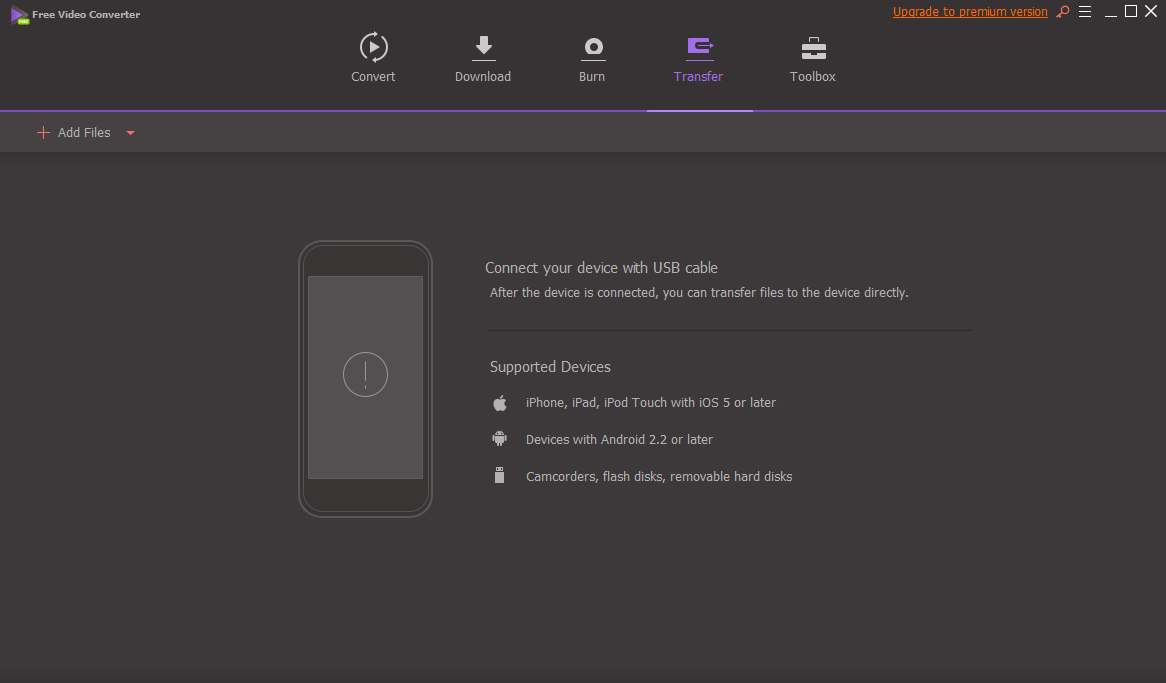
Free to do with the free video converter
- Download YouTube videos as MP4, MOV or WebM in up to 720p HD for completely free without watermark.
- Videos can be edited, compressed, converted or burned to DVD/Blu-ray for free without any limits of quality, quantity, format, definition and length. Though a small, low-opacity watermark will be left in the lower-right corner of each output video, it’s acceptable for daily common uses.
- Audios can be converted from videos and audios in batch for free without any limits of quality, quantity, format and length. The output audios will be added with a 5-second voice ad about the product.
- Record screen or videos with the length up to 1 minute for 100% free without watermark.
- The built-in GIF Maker is 100% free in the first 5 conversions: no watermark will be left on the output GIF image and no other limits are discovered.
- Automatically fix metadata information of first 5 files for free.
- Transfer first 5 videos or pieces of music to iPhone, iPad, iPod and Android devices for free.
- Images can be converted in batch for free in the Image Converter without the limits of quality, quantity, format and size. The images converted will be watermarked with the miniature, high-transparency Wondershare logo in the vertical and horizontal center.
- There aren’t any limits on the batch processing. Videos can be converted and compressed in batch. Multiple images can be converted at once.
- Convert videos, audios and DVDs at high speed in High-Speed Conversion mode for 100% free.
- Video editing and DVD menu customizing (with various DVD templates) can be experienced for completely free.

Pros:
- It’s a powerful all-in-one suite that can be used to deal with nearly all the common needs of multimedia including videos, audios, CD, DVD, Blu-ray and images, etc.
- It keeps updating continuously. The persistent upgrades make the free video converter more and more powerful and perfect. Unconventional elements like MKV, WEBM, HEVC (H.265), OGV, FLAC, OGG, WebP, HEIC, 3D and even VR are accumulated to greatly rich the software day by day.
- It’s one of the rare video converters that build in with 2D to 3D converter, 2D to VR converter, GIF maker, screen recorder, video compressor, CD ripper and CD burner.
- The videos are converted at high speed even in the free version. It took only 1:10 for Wondershare FREE Video Converter to convert a 2:16 720p MP4 video saved from YouTube to a 720p H.264 MKV video, but 2:45 for HandBrake to finish the same task under the same conditions.
- The size, position and transparency of the Wondershare watermark left on the output videos are within acceptable range and have little effects on viewing experience. The watermark is much smaller and less obvious compared with that of videos from Freemake Video Converter.
- The metadata information of videos and music can be fixed automatically or manually.
- More than 1000 video and 100 audio formats with different containers and codecs are supported by the free video converter. The supported input and output formats are enough to suite 99.99% needs.
- More than 10,000 video sites are supported by the built-in video downloader of the free video transcoder. Even if some videos cannot be downloaded due to various reasons like copyright and DRM protections, they can still be recorded with the built-in screen recorder.
- Videos, audios and DVD can be converted in batch even in the free version.
- Editing effects and customized DVD menus (with various DVD templates) can be previewed for 100% free before conversion or burning without any limits.
- The built-in media player lets you easily play almost any audio, video and DVD, and preview the editing effects before conversion or burning operations for completely free.
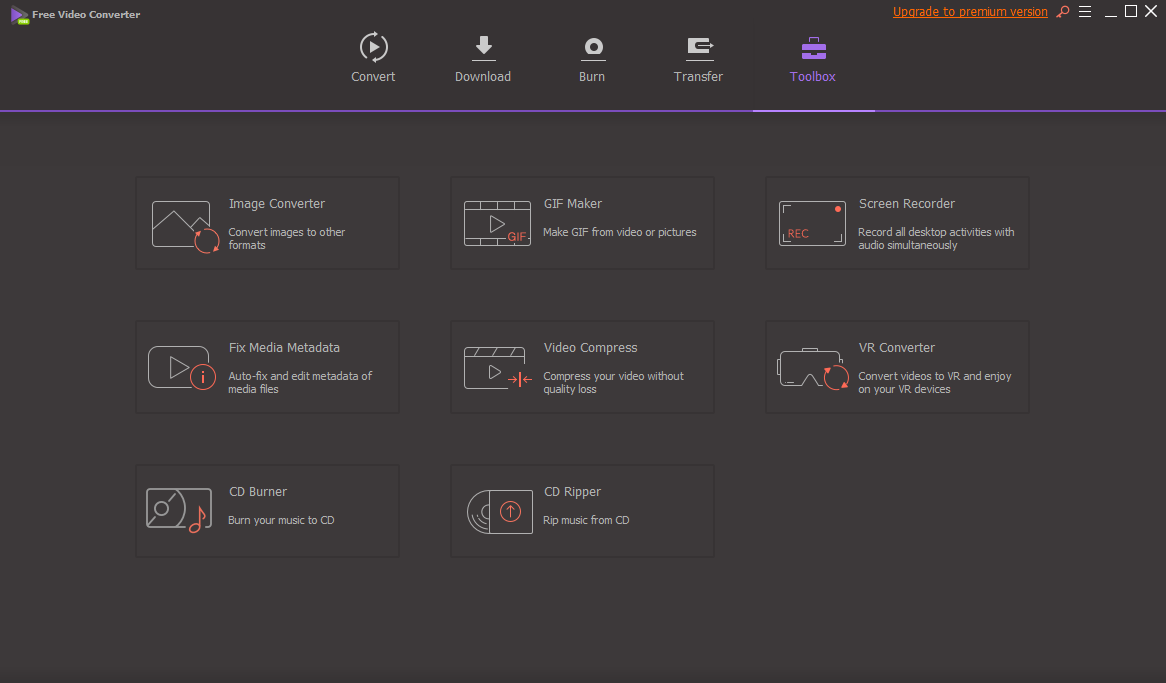

Cons:
- The output VR videos from the free video converter can only be played on HTC Vive, Oculus Rift and Samsung Gear VR. If you need to convert ordinary 2D video to VR for enjoying on headset Meta Quest 2, you have to download the new product Ani3D 3D Video Converter from the same developer Wondershare.
- Only home-made DVDs can be ripped with the free video converter. If you need to rip DVD with DRM or copy protections, you may be asked to download a free plugin. Actually, you also directly rip DVDs for free with any of the best free DVD rippers.
- The built-in Transfer only allows copying 2 data types (including audios and videos) to iOS/iPadOS/Android devices. If you need to transfer other data such as SMS, contacts, photos and documents, you may need to turn to iPhone PC Suite (for iPhone, iPad and iPod touch) or Android File Transfer (for Android devices).
- The features in the free version of the video converter are limited: each output image, video, DVD and Blu-ray of editing, compression, conversion and burning will be watermarked with a small low-opacity logo; each output audio of conversion will be added with an ad segment at the beginning; each video or screen can be recorded for only first 1 minute; video or audio metadata information can be fixed with first 5 files; only 5 GIF images can be converted from videos or images; At most 5 videos or pieces of music can be transferred to Android, iPhone, iPad and iPod touch.
- If you need to download subtitles or CCs (Closed Captions) from YouTube, save videos from sites other than YouTube, convert YouTube to MP3 or videos in 1080p FHD, 2k QHD or 4k UHD, download playlists of YouTube or Lynda to videos or music, run multiple downloading tasks in parallel, accelerate the download at 3X faster speed or specify the output formats of downloaded files, which cannot be done in the free video encoder, you may need to pay for the Premium version.
- CD ripping, converting and burning are not allowed in the free version of the video transcoder, since they are Premium features.
- GPU acceleration for conversion is not supported in the free version of the video encoder. To accelerate the conversion speeds, you may need to use the Premium version. Besides, if you upgrade to UniConverter, Multi-GPU acceleration is supported. It will take full advantage of the hardware performance and reach a much higher conversion speed.
- You may need to click the Continue Trial button in the popup window each time to go on enjoying the free functionalities when you try to convert, compress, burn, transfer or download with the video converter.
- The features of compressing videos and audios without quality loss, and compressing audios to smaller sizes are only available in UniConverter. The free video transcoder doesn’t support such features.
- The following functionalities are available in neither the free version nor the Premium version of this video converter, but in the advanced version UniConverter: compress audios to small sizes, reduce video and audio file sizes without quality loss, remove background noise from videos and audios in batch, separate vocals from music automatically, remove watermarks from videos, resize videos for different social networks automatically and change video background with AI.

11 replies on “Wondershare Free Video Converter Review”
[…] have to add the 2nd step: converting downloaded Xvideos to 3GP using a free video converter such as Wondershare Free Video Converter. The free video converter Wondershare Free Video Converter is capable of […]
[…] may need to be converted to MP4 which iPad supports with the help of a free video converter like Wondershare Free Video Converter and […]
[…] Record ABC.com Videos Using Sreen Recorder of Wondershare Free Video Converter. […]
[…] you can also use YouTube Premium, Internet Download Manager (IDM), the built-in video downloader of Wondershare Free Video Converter, SaveFrom or any of the free online YouTube to MP3 converters (that also work for downloading […]
[…] If you don’t need to download streaming subscription videos, the Video Downloader module in Wondershare Free Video Converter is also a good choice to get Currently, you can download Twitter videos at up to 720p resolution […]
[…] in the file format you prefer so that you have to turn to a free video converter like Handbrake or Wondershare Free Video Converter to transcode the downloaded audios. In addition, IDM won’t let you download copy-protected […]
[…] to convert Archive.org videos to MP4, you can turn to a free video converter like HandBrake and Wondershare Free Video Converter after the […]
[…] and Wondershare Free Video Converter are ideal alternatives to StreamFab for downloading BBC videos. What’s more, both of the […]
[…] Wondershare Free Video Converter (Download links: for Windows; for macOS) […]
[…] free Netflix recorder module Screen Recorder in Wondershare Free Video Converter (Downloadable free: for Windows; for […]
[…] Even the best Insta downloader cannot guarantee a 100% Instagram video download success rate, but video recording can. You can record anything playing on your computer with a video recorder. Let’s see how to record Instagram Reels and Stories videos as MP4 in HD and full HD for free with the screen recorder module in Wondershare Free Video Converter. […]